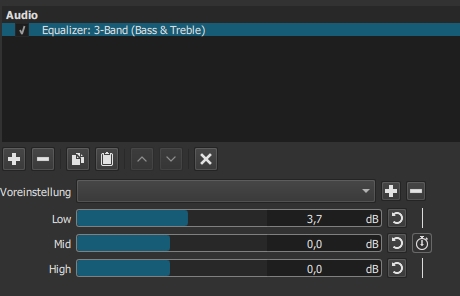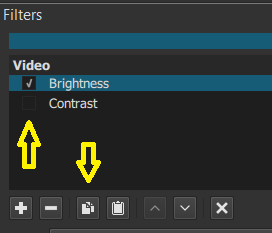What is your operating system?
Win10, 64bit, Pro
What is your Shotcut version (see Help > About Shotcut)? Is it 32-bit?
22.01.30
Can you repeat the problem? If so, what are the steps?
(Please be specific and use the names as seen in Shotcut, preferably English. Include a screenshot or screen recording if you can. Also, you can attach logs from either View > Application Log or right-click a job and choose View Log.)
I saved a preset with the new 3 band filter (audio) (btw. thanks for it!) and when I load it on a other part of my clip, it does only load the setting of the first slider “low”, but not mid and high.
And even if the Low filter is loaded, the sound is broken, if you reset to standard, it will still not work, you have to remove the filter and add it new.
So creating presets seems to not work.
But it work to copy the filters and paste them.
Sadly so far I didn’t found a option to only copy ONE filter, it does always copy all filters for the current selected clip.
Preset I have created:
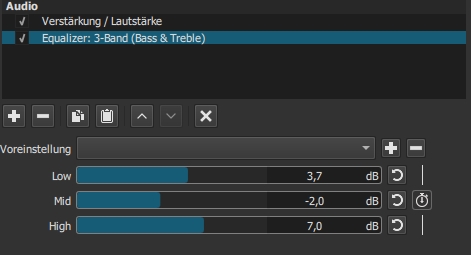
Loading it: