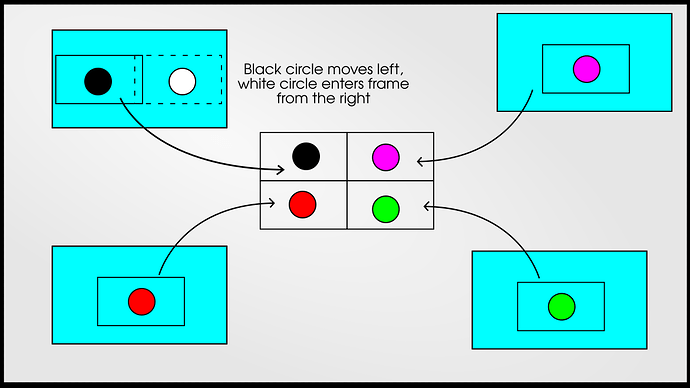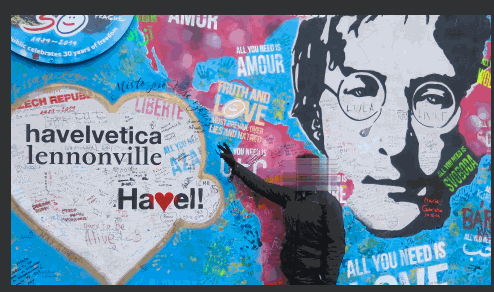Is it possible to pan in a cropped image?
In other words, I have 4 images that I want to combine into quad screen by cropping the middle quarter out. I’ve tried combinations of crop, size and position, and rotate and scale. Regardless of what I try, I can’t get the effect I want.
I have a clip which is 1920x1080 and i want to crop a box from the middle left (0 to 960 horizontal and 270 to 810 vertical), then rearrange that to fit in the top left of a quad screen. (I know how to do this part)
The problem arises when I try to pan my image. In other words, I want the top left quad-screen to show 0-960 and 270-810 at first, then gradually pan to 960-1920 and 270-810. I was able to manually create the pan by using scale to 2x, then changing where the crop cuts, except there is no keyframe option for crop. Even I try to use a 3rd filter (size/position+ crop + rotate/scale) I am only moving or distorting the quad screen, not panning within the quad screen.
The only workaround I can see right now is to re-render my footage with the pan, then use that as a base to crop?