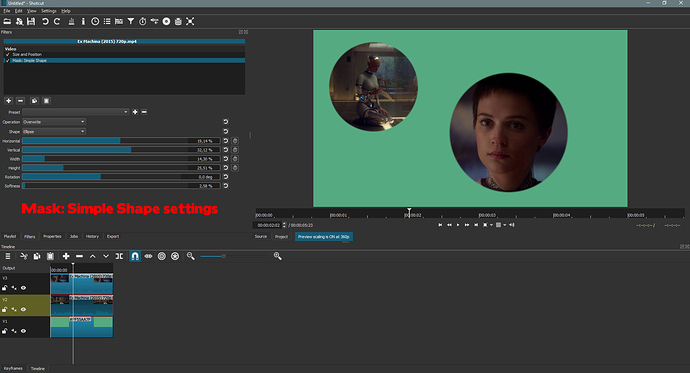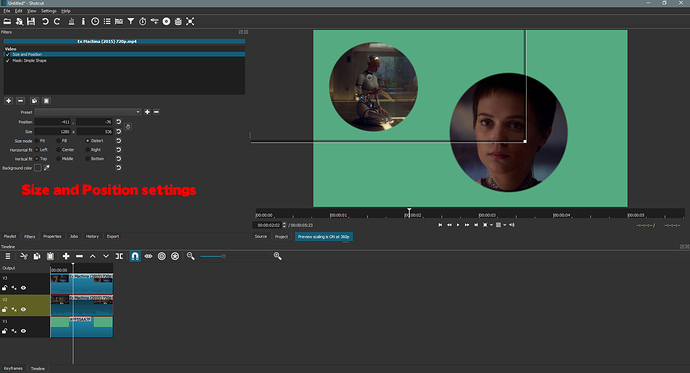como estoy creando multiventanas en el vídeo, algunas me gustaría que fuera redondas o quitarle las esquinas
¿se puede?
Hi @eloy_piqueras
I made this simple video in about 5 minutes.
I don’t have time right now to explain in details how I did it, but I’ll give you these quick instructions:
One green background on track V1
Two different clips from a full screen movie
One movie clip goes on track V2 and the other one on track V3
I used Size and Position filter AND Mask: Simple Shape on each clip. Order of the filters is important.
For each movie clip :
Use Size and Position filter to position the subject where you want it. In the smaller circle for example, the robot was in the center of the screen, so I moved the entire clip up and left.
Then use Mask: Simple Shape to create the circle mask. Adjust the size with the Width and Height sliders, then move the circle with the Horizontal and Vertical sliders. Reduce softness to the level you want.
Screenshots of my filters settings for the smaller circle:
I hope it helps for now.
gracias, lo único que lo de el verde lo quiero transparente dejar solo lo que sale en el circulo
@eloy, necesitas un asesor personal de Shotcut, jajaja. 
Como @MusicalBox te mostró, ese es el camino a seguir.
El color verde solo es para que veas que las pistas V2 y V3 realmente se enmascaran dentro de un círculo definido en el filtro “máscara forma simple”
Experimenta con esta idea que muestro.
Nota: estoy utilizando la version beta, así que el filtro “Tamaño y posición” está agrupado con el filtro “rotar y escalar”
Como ya tienes tus videos ajustados en tamaño y posición, solo debes aplicar a cada uno de los clips el filtro “máscara” pero debes colocarlo antes del filtro “tamaño y posición” en la lista.
Puedes elegir rectángulo y ajustar la suavidad.
Para una forma redondeada de las esquinas hay que utilizar otro método algo más elaborado que implica el uso del filtro “máscara a partir de archivo”.
@eloy, you need a personal advisor from Shotcut, hahaha 
As @MusicalBox showed you, that’s the way to go.
The green color is just for you to see that the V2 and V3 tracks are actually masked within a circle defined in the “simple shape mask” filter
Experiment with this idea that I show.
Note: I’m using the beta version, so the “Size and position” filter is grouped with the “rotate and scale” filter
Since you already have your videos adjusted in size and position, you only have to apply to each clip the “mask” filter but you must place it before the “size and position” filter in the list.
You can choose a rectangle and adjust the smoothness.
For a rounded shape of the corners you should use another, more elaborate method that involves the use of the “mask from file” filter.
You can use the Crop Rectangle filter to make rounded corners.
Set the corner radius.
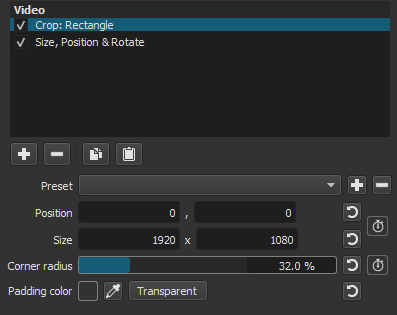
Use Size Position & Rotate to position the video(s).

Thanks @Sauron.
It’s never too late to learn one more thing. 
muchísimas gracias, que bien explicado 
solucionado…
me intriga que a mi no me sale la opción transparente
This topic was automatically closed after 90 days. New replies are no longer allowed.