I am trying to drag a png file into my timeline, but it won’t do so, and says, ‘this file does not support seeking and cannot be used for editing’. It asks me to convert it to a mov file, which makes no sense. (I tend usually to add an image to a powerpoint and then export the slide as a png. But this time it doesn’t appear to accept the format. Never an issue before) Can anyone help? Thank you.
It may not be a PNG file despite having a .png extension. When the file is brought into the Source viewer, what does the Properties panel say the file type is?
Here is what the properties box says:
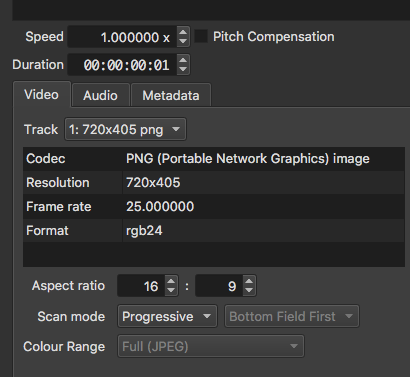
What is your OS and version? And from where did you get Shotcut? This looks like the proper image loader failed such as might occur with a bad build or possibly this png has something incompatible with the image loader.
You can still add it to the timeline like this, but you must first open it in the Source player, then at it to the playlist which will request a duration. Then from playlist to timeline.
Thanks for your reply, much appreciated. It looks like the error was in dragging a png that was in a folder with an unusable name (it had a question mark symbol!) Thanks for your help, but it was totally my fault.
This topic was automatically closed after 90 days. New replies are no longer allowed.