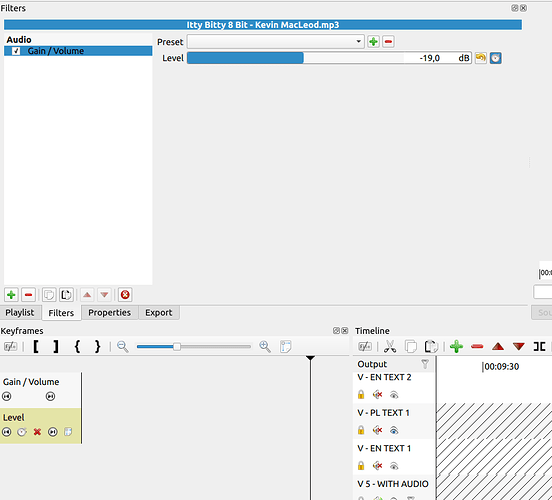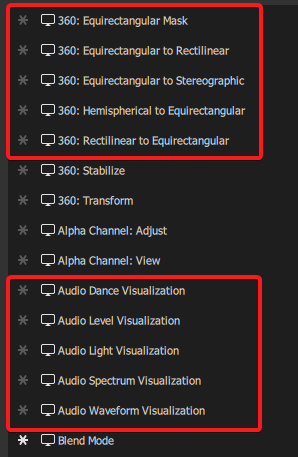Take two clips that are 1080p and above, make a transition between them. Select the clip to the right of the transition clip, place the playhead on the clip to the right of the transition clip then press play. As the clip is playing go to the Properties’ panel for the clip on the right then change the Rotation to either 90 or 270. Shotcut will crash.
This is fixed for the release.
@brian, you had said in other thread that you liked the name “Bass & Treble” for the 3-Band filter for beginners.
Why not include both so it’s “Equalizer: 3-Band / Bass & Treble”?
It wouldn’t be out of place since in the Audio filters there is “Gain / Volume”.
Hello @brian,
the equalizer: Parametic works great. I am impressed how fast you have implemented it.
I can make all the necessary settings and everything responds to the Effekts as you would expect. Great. And even if I change a value very often, back and forth, Shotcut remains stable and does not crash. That’s also remarkable.
thanks for the detailed testing. This is fixed for the release. Let me know if you see any problems with other filters.
Seems kind of verbose to me. But I do not feel strongly if others think it is better.
A definitive solution will be to add a keyword search feature to the filters as described on our roadmap. Then, if someone searches for “Bass”, all three equalizers could be returned in the results.
I’m glad it is working for you. Thanks for the testing!
-
Bring a clip to the timeline. Split the clip into many separate parts. Multi select most of the clips then drag that group of clips all the way to the right past the current end of the timeline and let go. The clips will not end up in the state that they were in. It will all go out of whack. Demo.
-
Have 3 clips that are right next to each other on track V2 that go further down the timeline. Multi select the 3 clips and drag them far to the left. A copy of the second of the 3 clips will be placed at the spot where the 3 clips were. Demo.
-
In this demo, I take a clip on track V1 and split it into 6 parts. I multi select clips 2, 3 and 4 and drag them to up to V2. A copy of the 4th clip is left under the original 4th clip that is now on V2 and the 5th clip gets totally deleted.
I can reproduce these issues in the Beta, 21.12.24 don’t have these issues.
…and related. This was a regression in the change “Fixed a clip duplicates on the timeline after 2 moves, 2 undos, and 1 redo.” I am reverting it, and that will return to unfixed.
I think that sometimes there is sth wrong with keyframes window. Just to give one example. I have audio clip splitted in many smaller clips (on one track). I wanted to enter each clip and change sth with filters (more precisely to change values for gain/volume). When moving from clip to clip, suddently I was not able to see any keyframes. In the window keyframes for Gain/Volume there is no any keyframes. When Keyframes window enters this mode “without keyframes” there is no any way to leave it than restaring app (perhaps there is some way but it’s not so simple for sure). When I am in this “no keyframes” mode if I click on zoom (plus or minus) I get keyframes visible for just 0.1 sec or sth similar and then they disappear again.
Please have a look on the attached screenshoot.
That is not a filter. It is a parameter. You would need to explain how to reproduce this.
Sorry with Level I made an error. That’s why I corrected my description. But at the same time you were answering.
There is description how I reached that. And it repeats quite often so probably it’s easy to repeat. If you are not able, I can prepare short video. Please let me know.
Try to reproduce it on the latest release 21.12.
Hello,
I use the AppImage 22.01.17
Once it crashed when I changed the length of the end of a clip many times. This had surprised me, because for some time Shotcut seemed to me to have become very stable in the stabel version. I don’t know if that was just a coincidence.
This comment isn’t going to help the developers. You have to find out what are the steps to produce the crash and repeat the steps yourself to make sure of what those steps are. Then you report those specific steps so that the developers can repeat it themselves and fix it.
This is not a “stable version”. It’s a beta version. The whole point of a beta version is for people to test it and report any issues that they have so that they can fix them before the official release.
Please have a look how it looks like in 22.01.17 beta bug shotcut3 audio keyframes - YouTube (sorry for not too good quality but I forget that by default I have different screen size and proportions than yt videos but I hope it’s enought to catch exactly all the steps The most “interesting” part is at the end of the video.
When I have a bit of time I will try to check it in 21.12. However I used 21.12.21 many weeks and I’ve never noticed anything like that. Thus I guess it was “added” later.
Thanks for the hint, I understood it well.
I wanted to return to my suggestion of adding “Bass & Treble” to the 3-Band filter name. If the concern is how long the name would get, I would point out that these filters have names that are long to pronounce already:
Most people who are not audiophiles would still recognize “Bass & Treble” since “Bass & Treble” controls are familiar to anyone who drives a car as those controls are there for the stereo/radio.
So there is merit to what you said before about it being a good name for beginners. At the same time, it is still correct to call it a “3-Band” equalizer but that’s a name familiar most with audiophiles and would not be recognized by an average user. I would also point out that since this filter is replacing the other one, a non-audiophile user who downloads the new Shotcut versions without reading the release notes and has used “Bass & Treble” before may think that it was removed and not replaced with anything.
The other two Equalizers are naturally for more advanced users so no additional name is required. For that reason, while the name “Equalizer: 3-Band / Bass & Treble” would be longer than the other Equalizer filters, it would be to catch the attention of the non-audiophile using Shotcut who looks in the Filters list to boost the bass a little bit but doesn’t know where to go.
I changed the name to “Equalizer: 3-Band (Bass & Treble)”.