So that it can contrast better with… everything?
Thanks!
So that it can contrast better with… everything?
Thanks!
What do you mean? There’s already an outline option in the text filter.
Oh I’m sorry, I’m new to editing and don’t know all the terminology
Outline means that the edges of the text can be colored yes?
I meant this …
shadowing effect?
I don’t know how to show.
Like fogging the area around the text a bit, so that you have greater contrast between the moving video and the unmoving text.
Where it mildly shades the area around the text, not a complete full color background to the text
You mean like this?
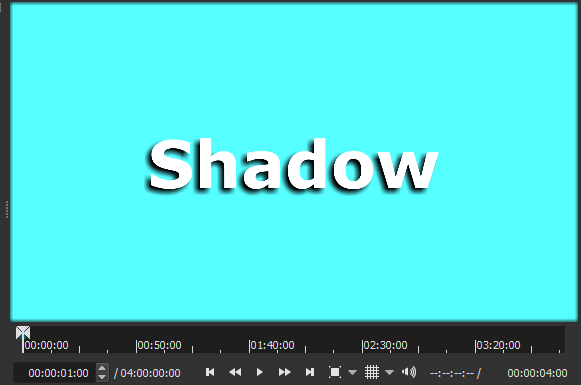
In ‘Text: Simple’ there’s only an outline option.
In ‘Text: HTML’ there is additional a shadowing option.
You can create a shadow using
If you do not offset the position, then you can create a glow effect.
For the record, I did my shadow (or “drop shadow” as it’s commonly called) in the image I posted in the same way that @shotcut described. I didn’t use Text: HTML.
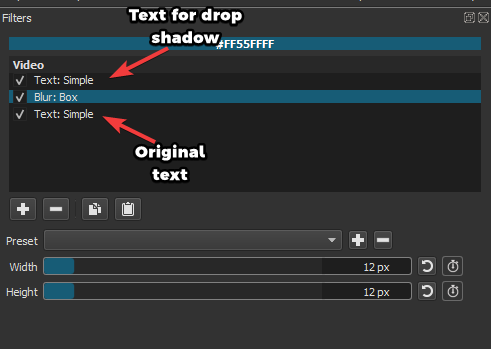
If you want to move and resize that text with the drop shadow around as one whole object then after all those filters in the list add a Size & Position filter.