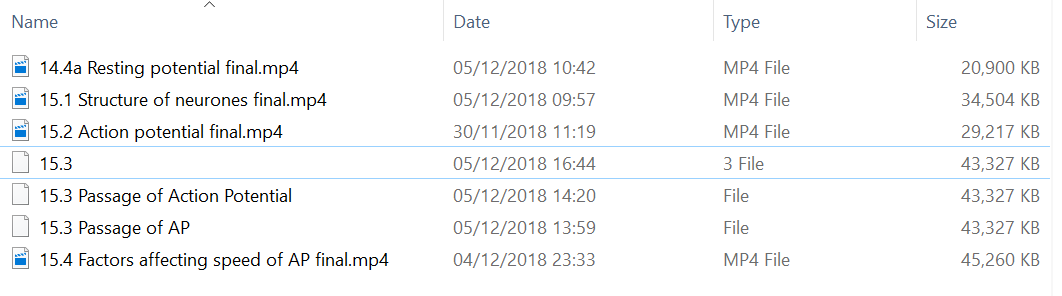[libx264 @ 000000000adbf980] using SAR=1/1
[libx264 @ 000000000adbf980] using cpu capabilities: MMX2 SSE2Fast SSSE3 SSE4.2 AVX FMA3 BMI2 AVX2
[libx264 @ 000000000adbf980] profile High, level 4.0
[libx264 @ 000000000adbf980] 264 - core 155 r2917 0a84d98 - H.264/MPEG-4 AVC codec - Copyleft 2003-2018 - http://www.videolan.org/x264.html - options: cabac=1 ref=2 deblock=1:0:0 analyse=0x3:0x113 me=hex subme=6 psy=1 psy_rd=1.00:0.00 mixed_ref=1 me_range=16 chroma_me=1 trellis=1 8x8dct=1 cqm=0 deadzone=21,11 fast_pskip=1 chroma_qp_offset=-2 threads=6 lookahead_threads=1 sliced_threads=0 nr=0 decimate=1 interlaced=0 bluray_compat=0 constrained_intra=0 bframes=3 b_pyramid=2 b_adapt=1 b_bias=0 direct=1 weightb=1 open_gop=0 weightp=1 keyint=150 keyint_min=15 scenecut=40 intra_refresh=0 rc_lookahead=30 rc=crf mbtree=1 crf=21.0 qcomp=0.60 qpmin=0 qpmax=69 qpstep=4 ip_ratio=1.40 aq=1:1.00
[h264 @ 000000001cd68cc0] Reinit context to 1920x1088, pix_fmt: yuv420p
[h264 @ 000000001cec7e80] Reinit context to 1920x1088, pix_fmt: yuv420p
[h264 @ 000000001cddcbc0] Reinit context to 1920x1088, pix_fmt: yuv420p
[producer avformat] audio: total_streams 1 max_stream 1 total_channels 1 max_channels 1
[producer avformat-novalidate] C:/Users/Karl/Desktop/IMG_7091.MOV
checking VFR: pkt.duration 20
[filter swresample] 1(mono) f32le 44100Hz -> 2(stereo) f32le 48000Hz
[h264 @ 000000001cddb080] Reinit context to 1920x1088, pix_fmt: yuv420p
[mp4 @ 000000000ad08f40] Using AVStream.codec to pass codec parameters to muxers is deprecated, use AVStream.codecpar instead.
[mp4 @ 000000000ad08f40] Using AVStream.codec to pass codec parameters to muxers is deprecated, use AVStream.codecpar instead.
Current Frame: 136, percentage: 11
Current Frame: 137, percentage: 11
Current Frame: 138, percentage: 11
Current Frame: 139, percentage: 11
Current Frame: 140, percentage: 12
Current Frame: 141, percentage: 12
Current Frame: 142, percentage: 12
Current Frame: 143, percentage: 12
Current Frame: 144, percentage: 12
[h264 @ 000000001cd6e240] Reinit context to 1920x1088, pix_fmt: yuv420p
[h264 @ 000000001cd6b000] Reinit context to 1920x1088, pix_fmt: yuv420p
[h264 @ 000000001cd6bdc0] Reinit context to 1920x1088, pix_fmt: yuv420p
[producer avformat] audio: total_streams 1 max_stream 1 total_channels 1 max_channels 1
[producer avformat-novalidate] C:/Users/Karl/Desktop/IMG_7091.MOV
checking VFR: pkt.duration 20
[filter swresample] 1(mono) f32le 44100Hz -> 2(stereo) f32le 48000Hz
[h264 @ 000000001cd6e240] Reinit context to 1920x1088, pix_fmt: yuv420p
Current Frame: 145, percentage: 12
Failed with exit code -1073741819
A few tips:
- Try turning off Export > Advanced > Video > Parallel processing.
- If you are touching anything in Advanced, try not doing that or report what you changed.
- If you are using the 32-bit version on 64-bit Windows, use the 64-bit version.
- When it fails, the job shows a timecode in the Jobs panel. Locate that place in the Timeline and look for something around it that might be odd or complicated and try disabling whatever that is.
I turned it off way before i keep seeing use AVSTREAM.codeccpar instead
Im using choma key and brightness filters only two tracks in my play list. Sometime when i try to play back its very choppy or it admediatley crashes.
If you upload your project file here, I can try to open it with my own media. This does not always let me reproduce the problem, but we can try it.
hello I also have a problem with the export of a clip that goes to the format “file 0” after adding the grain filter I do not know which kind export to choose to send the file mlt complete
Click reply in here, and just drag/drop your MLT file into here.
If you prefer a dialog box to upload click here: 
4.mlt (48.3 KB)
hello thank you but there will not be the sources the file is slightly jerky all along the grain filter hello I have try the auto export of the update, youtube and the intermediate 1080p 60fps
This does not mean anything to me and probably most readers. Use the actual words or screenshots of what you are seeing.
Then, you can remove the grain filter to make it work. If you really need to use grain you can export it as lossless, and then add grain to that file as a second step. However, I have downloaded your 4.mlt to see if I can reproduce it myself. Export succeeded 100% when using the Default preset, and it is playable. If you are changing something in Export > Advanced perhaps you should not, or you can explain what you did.
Update: Export using the YouTube preset with h264_nvenc hardware encoder also worked for me.
I was talking about the file type displayed in the file properties (right clic).But thanks after adding the filter on the finished file it works
Windows 64 and Shotcut version 18.11.18
My (small) video timeline (video and audio tracks) won’t export into mp4 file like all my others have despite upgrading to latest Shotcut, choosing H264 Main Profile preset, pressing ‘Reset’, unchecking ‘Parallel processing’. Also viewed the Job Log of the latest Export ‘Job’ and at the bottom it says ‘Completed successfully’. Sadly not as an MP4 that I can view…Any suggestions please?
Uncheck “Use hardware encoder”
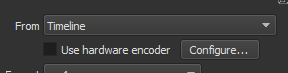
Thanks for the suggestion - Mine is unchecked.
And I’ve tried restarting my laptop! Really can’t think of anything else!
Show a screenshot of the file in Explorer’s Properties window or in Media Info. Did you try to open the file in Shotcut?
hope this is what you mean. it shows other videos successfully saved recently as mp4. the 3 files starting 15.3 are me trying to save a single video multiple times.
all the 15.3 xxx files (Type: File or 3 File) open in Shotcut.
just tried putting the 15.3 ‘3 File’ version into Shotcut and exporting. when naming the saved file the box offered me ‘.mp4’ in the Filename box and the export completed successfully. i did nothing different! Confused but happy it seems to be working again…
Don’t use decimal points in file a name. You can_use_underscores.mp4 in your file names.
Filename.extension. I’m surprised it can read files with .4 extensions as mp4’s.
File.4.mp4 : Works
File.3 : Bad, and in your case does not work.
First copy your .3 file to a different location… then rename the file from .3 to .mp4
After I renamed it, it works for me.
Before
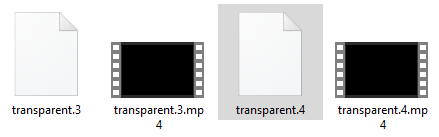
After
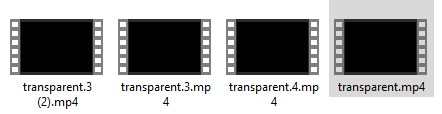
Thanks Hudson - I have been using decimal points in file names for years and never had a problem (teachers’ lessons always seem to involve decimal points!) and clearly from the above, it has worked for Shotcut exporting previously! however, i take on board your comments and will try and use underscore from now on instead.
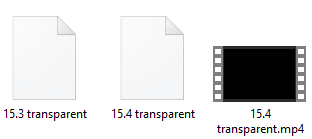
I could be wrong as well, but back from my DOS days, has carried forward to today.
I’m thinking, you just didn’t include the .mp4 on the end of the file.
When you put in 15.3 you essentially named the extension. But if add .mp4 on the end of it, it will be fine. And renaming the file to mp4 will work now.
If you change Export > Advanced > Format, then Shotcut does not automatically choose a filename extension. You have to do that! Some formats can have filenames with different extensions based on codecs and options. However, the presets can define a filename extension since they are a collection of many options. If you do not understand the the need to enter or add a filename extension, then perhaps you should not be tinkering around in Advanced.