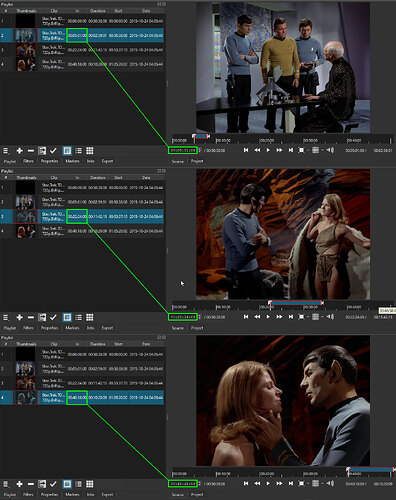In the playlist detail view can someone please explain the difference between in, duration, and start thanks
Using an example, let’s take a 30 seconds clip, but we only want the last 10 seconds.
To get the in point, we have to move forward 20s, but it’s more complicated than that. If you want your footage to start from the very beginning, or you drag and drop from a file manager directly to the playlist, the in point will always be 00:00:00:00. But if you dragged the clip to the source player, created the in point at 20s, then added it to the playlist, it would be 00:00:00:20.
Duration is simply the length of the clip in the playlist. This is often the entire length of the clip, but if you dragged to source and created an in point before adding to the playlist, then it will be different. (edit: I had this right initially and then wrong, sorry)
Start is where the clip is positioned in the overall timeline, possibly/probably among several other clips.
Edit: See below for the correction to what Start is.
If any of that is wrong I am sure I will be swiftly corrected!
I have to admit that for me as well, the Start value isn’t clear at all.
In the example below, Clips 2, 3 and 4 were trimmed from clip 1 (original video).
The total Duration of Clip 1 is 00:50:38:08.
While all the In and Duration values of clips 2, 3 and 4 are correct, I don’t get the meaning of the Start values.
According my Playlist:
- Clip 2 starts at 00:50:38:08. At the very end of the Source timeline.
- Clip 3 starts at 00:53:37:08. Nearly 3 minutes past the end of the Source timeline.
- Clip 4 starts at 01:05:20:02. Almost 12 minutes past the end of the Source timeline.
I’m sure these values have a useful meaning. But I don’t understand them.
Interesting, I will do a quick test on Linux to see what happens.
AH! Yes Sherlock. I think you solved the case. ![]()
In my example, Clip 02 starts at the end of the timeline, because it’s right after Clip 1, who takes the entire timeline.
If I remove Clip 1 from the Playlist, it all becomes clear as crystal ![]()
Messing with the use of in and out points in the source player and combining that with direct drag and drop results in numbers that appear to make sense.
It appears to me that the start value of each clip is based on it’s position in the playlist AND the length (duration) of all previous items. So if I add a clip that is 9 seconds long, then add another 9 second clip directly after that, the start of the first clip is 0 and the start of the second is 9 seconds. If I then add a 4 second clip, that clips start time shows 18s (9+9). If I then re-add the 9 second clip, its start time shows as 22s (9+9+4).
Basically, if you were to take each playlist item and place them sequentially on the one track in the timeline with no spaces, that is the start value you are seeing in the playlist, but the timeline really doesn’t come into play here.
Rearranging playlist items doesn’t seem to do any damage and the start time is updated accordingly.
Your numbers seem to confirm my observations also. so for example:
Clip 1 is 00:50:38:08 with a start value of 0
Clip 2 is 00:02:59:01 and starts at 00:50:38:08 (the duration of clip 1)
Clip 3 is 00:11:41:15 and starts at 00:53:37:08 (00:50:38:08 + 00:02:59:01) .
Clip 4 is 00:10:20:09 and starts at 01:05:20:02 (
00:53:37:08 + 00:11:41:15).
So I think that’s the answer.
I edited my clip out as a separate reply just as you answered!
And yes, quite obvious once the necessary due diligence was done (my bad for making an assumption in my original reply).
This topic was automatically closed after 90 days. New replies are no longer allowed.