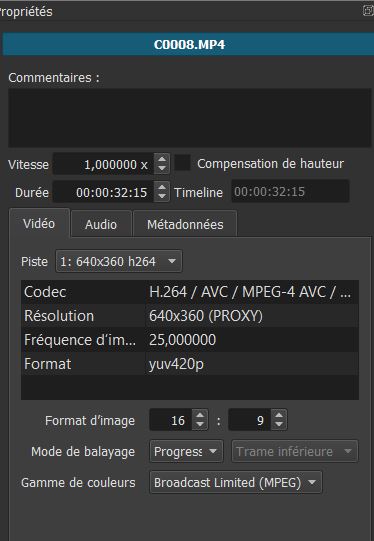Shotcut is reading a 32 secondes mp4 video (1920x1080) 6 frames by 6 frames with a light stop between reading.
What I have done wrong ?
What should I do for a normal playback ?
Thank for your help
I wanted to answer before, but I don’t totally understand the question.
Do you mean to say that the reproduction advances of 6 in 6 frames?
What version of Shotcut and what operating system do you use?
Do you have the rescaling function activated?
Do you use the new proxy function of the latest version?
Regarding proxy you can look at something here:
If you get problems like this with a video it is best to give as much information as possible about the format of the video. Please download the “mediainfo” application (https://mediaarea.net/en/MediaInfo), open your file in the app, from the menu choose View->Text then cut and paste the infomation to this forum.
I moved the answer in the proxy thread, here to continue the search for a solution.
https://forum.shotcut.org/t/proxy-editing/18517/2?u=ejmillan
About proxy.
An example with your 1920x1080px video file
With no preview rescaling and no proxy, shotcut requires significant resources to play the video in real time. This can result in a non-fluent and interrupted playback (depending on the computer and workload)
Maybe we don’t need to see the video in the small preview window at its original resolution. This is where the proxy function comes in.
So with the proxy option enabled (and with 360p rescaling) when you drag the video into shotcut, the software will render that video, but at a lower resolution (in this case it would be 640 x360px) - you can see that in the “Tasks” tab on the right.
From then on, Shotcut will use that reduced resolution copy (called a proxy) for previewing. This reduces the use of resources in real time and allows the video to play more smoothly.
During editing Shotcut will use the proxy file, but when exporting, Shotcut will export at the resolution of the project (in this case it could be 1920x1080px), so there is no loss of quality. We only see a bit worse video in the preview window (if the preview window is small, we won’t even notice a difference)
However, every video format, every piece of equipment and combination of factors can make performance inadequate and we can do more test to give more clues.
Does this happen with other 1920 x1080px videos?
Does this happen with older versions of Shotcut?
Any additional information may help to focus the issue.
Thank for your reply.
Proxy have been activated and scaled at 360 p and shotcut still read 6 frames by 6 frames, but as soon as shocut encounter simple image the reading is perfect.
When exported everything are ok.
The original mp4 is 1920x1080, I don’t know how to change resolution from 1920x1080 to lower only for this manipulation.
As far as my knowledge I found that is this the weakness of shotcut when reading mp4, even with an older version I had the same problem my computer as 16 GO of read memory ad only 2 for NVvidia940mx.
Sorry for my broken english.
-
What is your video mode set at? (Settings - Video Mode)
-
What does this window show for your file? Click on the video, then properties.
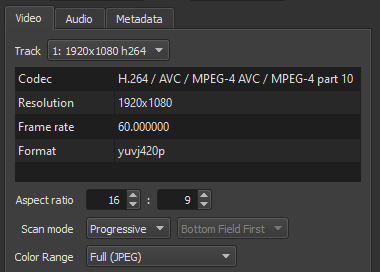
I found out how to use Proxy in Shotcut for a better video reading.
Thank you for your help.
This topic was automatically closed after 90 days. New replies are no longer allowed.