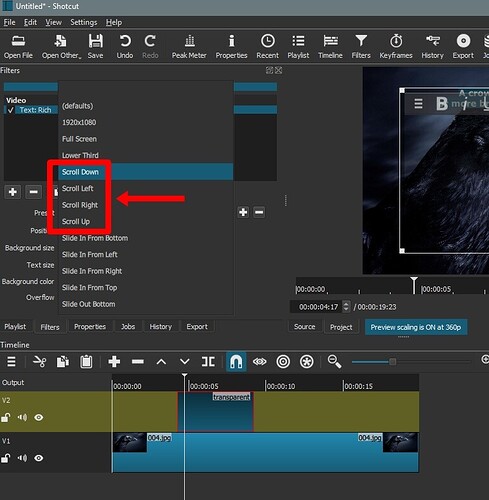Here is a further explanation of previous question.
What do I do next here?
thanks much for any and all help.
[the only tutorial video I could find was for older versions of SC that use a different method]
Hi @pje
In the Text: Rich presets there are options to scroll Up, Down, Left or Right
The speed of the scroll depends on the length of your text clip
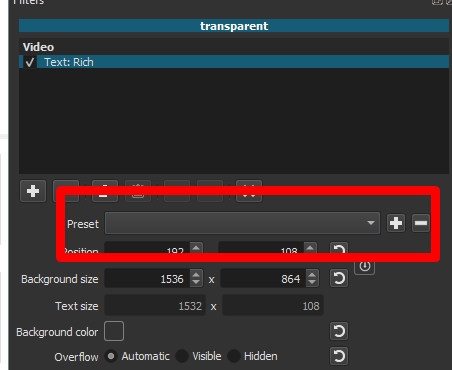
Demo of text scrolling UP
If you can’t see the video, click here: https://icedrive.net/0/27ciAbeVFQ
You are showing the options for the Text Simple filter with it sliding from the left, but you have switched the filter off. Tick the box next to it. Switch the Text Rich filter off.
Since @pje mentioned he looked at an outdated tutorial, I thought maybe he meant a tutorial showing how to scroll text with the old Size & Position filter or something. The slide presets have been available for a long time I think.
But now that I look closer you’re probably right. I didn’t notice at first the activated/de-activated filters.
I saw the Rich Text filter was ticked, but I was confused as I couldn’t understand the parameters. Then it dawned that they were the parameters for Text Simple and then I saw he had disabled that filter.
This topic was automatically closed after 90 days. New replies are no longer allowed.