I am using the latest version. I have used the pitch filter with good results.
I like to take a YT video and change the tuning.
Example:
I take a Motley Cru video to learn a song on guitar. They tune down a whole step. So I adjust the pitch filter to raise an entire step using 0.125. It sounds ok while I played it in Shotcut.
But when I exported it and played it back thru VLC player, it is off.
1st time I exported it it was a 1-1/2 whole step and a half high. not just a whole step.
I loaded it back in Shotcut and lowered it a 1/2 step 0.0625 it sounded correct.
I did not export it. instead, I restarted my PC and tried again to export it fresh.
This time it was like a 1-1/4 step sharp. it was better but not the correct pitch.
Am I doing it wrong or is this a bug?
I had good results just going up a 1/2 step 0.0625. converting a Stevie Ray song. the problem seems to be going a whole step.
thanks
I would like to try to recreate this.
Can you tell me how you measure the pitch? Do you just go by ear? Or do you have some tool that can measure it for you.
Can you also share your project video mode and your export settings?
the 1st conversion I was just playing along with the converted track. So but ear.
I noticed it didn’t sound quite right in tune at the Fret I should have been at. it was a fret off.
then the second time I converted it wasn’t quite a fret off. it was flat.
I could, to be more accurate. and Record some single notes. use my Fender tuner App. to test the playback.
it is a free App it will play a note and listen for a note.
(I just thought about that. I probably should have done that first)
as for export, I’m exporting using Deault as an MP4 Hardware decoder is Checked. used detect encoder it chose hevc_qsv.
Video Mode ? do you mean in the Properties Tap?
its default too
Codec Google VP9
res 1280x720
frame 29.970030
format yuv420p aspect 16;9
scan mode Progressive
color range Broadcast mpeg
I installed the 23.04.20 version last night a tried again. it sounds better Intune.
I will try to test with the tuner app later today or tonight.
I guess it is possible that it is the horsepower of my PC
Intel Celeron N3450 @110GHz
6.0GB Ram
Win 10 Pro
Ver 22H2 Build 19045.2846
if you don’t play guitar and want to test. D/L the Fender Tuner App like I mention it will play a note and listen for a note.
Im gonna test that way later.
thanks
I was finally able to do more testing.
I made a few videos using the Fender Tuner app playing a note. I made a standard tuning, a 1/2 step down, and a whole step down.
I tested the full step-down and used Shotcut to convert it back to standard tuning 1 whole step up .125. And as I suspected it was flat. testing the results with the Fender tuner app and against my Peterson strobe tuner. it was actually about a 1/4 step flat .03125. I used .125 as the whole step and I had to add .03125 so my setting was .156250 and that was still about 5 +or - a couple of cents flat depending on the note,
low notes were flatter than higher notes. Higher notes were closer to the pitch.
( this is probably normal) I believe a piano is tuned with the middle keys at 440 and bass is a few cents flat and the upper key are a few cents sharp. a friend told me this
when I tested the 1/2 step down tuning and used Shotcut to covert back to standard tuning a 1/2 step up .0625 it was flat also, but only by a 1/8 of a step I added .015625 to the .0625 for a total of .078125 to get the pitch within a few cents of in tune.
I did my own testing to try to understand this better. But my music theory is weak. So I took a slightly different approach:
- Start a new project
- Select Open Other → Audio Tone
- Set the frequency to 440Hz (Musical Note A4 concert pitch)
- Export a 1 minute clip of this audio tone (the video is not important, just the audio)
- Download a tuning app. I downloaded this tuner app because in addition to showing the note, it also shows the detected frequency: Pano Tuner Lite on the App Store
- Open the 440Hz clip in Shotcut and add the “Pitch” filter
- Set the pitch filter Octave Shift to 1.000
- Measure the sound output with the tuner app
- Observe the frequency is exactly 880Hz (Musical Note A5) and “in tune”
Other Octave shifts that I tried and the result:
+--------------+--------+---------------+--------------------+
| Octave Shift | Step | Measured Note | Measured Frequency |
+--------------+--------+---------------+--------------------+
| -0.3333 | -2 | F | 349.2Hz |
| -0.2500 | -1 1/2 | G flat | 370.0Hz |
| -0.1666 | -1 | G | 392.0Hz |
| -0.0833 | -1/2 | A Flat | 415.3Hz |
| 0.0000 | 0 | A | 440.0Hz |
| 0.0833 | 1/2 | B flat | 466.2Hz |
| 0.1666 | 1 | B | 493.9Hz |
| 0.2500 | 1 1/2 | C | 523.2Hz |
| 0.3333 | 2 | D flat | 554.3Hz |
| 0.4166 | 2 1/2 | D | 587.3Hz |
| 0.5000 | 3 | E flat | 622.2Hz |
| 0.5833 | 3 1/2 | E | 659.2Hz |
| 0.6666 | 4 | F | 698.4Hz |
| 0.7500 | 4 1/2 | G flat | 740.0Hz |
| 0.8333 | 5 | G | 783.9Hz |
| 0.9166 | 5 1/2 | A flat | 830.6Hz |
| 1.0000 | 6 | A | 880.0Hz |
+--------------+--------+---------------+--------------------+
Everything seems to be working correctly in my testing.
Maybe I’m reading this wrong, but there are 6 steps in an octave. So one step should be an Octave Shift of 0.16666 (1/6) not 0.125. Maybe that is causing your problem?
Yep it probably is where I Went wrong
With .125.
I was using that number because I found this
The Pitch filter lets you change how high or low the sound is with respect to frequency (not loudness).
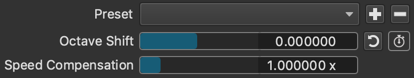
One may use this effect to disguise a voice or create a silly sounding voice. It is very useful to use in conjunction with the Speed option in Properties, which inherently changes the pitch. Thus, this filter can be used to correct the pitch. You can simply copy the speed value from Properties to the Speed Compensation parameter in the Pitch filter!
The Octave Shift parameter is a different way to represent the change in musical form. There are eight whole steps in music between each octave. Thus, each whole step corresponds to increments or decrements of 0.125.
That documentation was incorrect. I just fixed it. Thanks for pointing it out - and I apologize that it set you on the wrong course.
This topic was automatically closed after 90 days. New replies are no longer allowed.