Hey,
I made a Screenshot from a clip on my video. I put it in the video as a picture, but after the export there’s no picture, only a black screen which is called “invalid”.
What can I do? Help.
What version number of Shotcut are you using?
After you took the screenshot and saved the picture, did you change the location of where the screenshot was being saved?
After you took the screenshot and saved the picture, did you change the name of that file?
It should be the newest version. What do you mean with change the location?
I didn’t change the name, I will try this later.
And it’s png. Do I have to change that?
He’s meaning, if you have moved that PNG-file, or if you have renamed it…
Can you open it in an image viewer (e.g. MS Paint, GIMP, or what ever)?
I called it “ee” so I know which screenshot I have to take. What do you mean “moving”? I put it, after I took the Screenshot, on my desktop
Ok, you saved it first on your hard drive e.g. C:…ee.png.
And then, what first?
Have you first placed it into your Shotcut project, or have you first moved it to your desktop and placed it then into your Shotcut project?
If you place (e.g.) an image into an Shotcut project you should not move that file on your hard drive from one place to another, because Shotcut doesn’t know it and Shotcut “says” ‘Invalid’…, ok?
Simply remove your “ee.png” file from your Shotcut project and place it again from your desktop side and all will be fine.
Best regards
I will try it. Thank you for your time! :))
One thing better than a screen shot is to use Shotcut, you can export any frame as an Image.
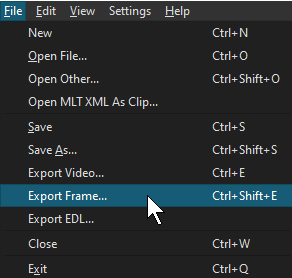
PNG is the default
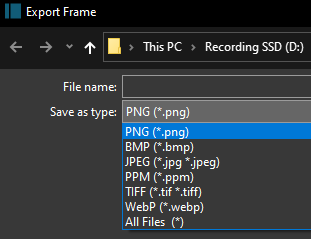
This topic was automatically closed after 90 days. New replies are no longer allowed.