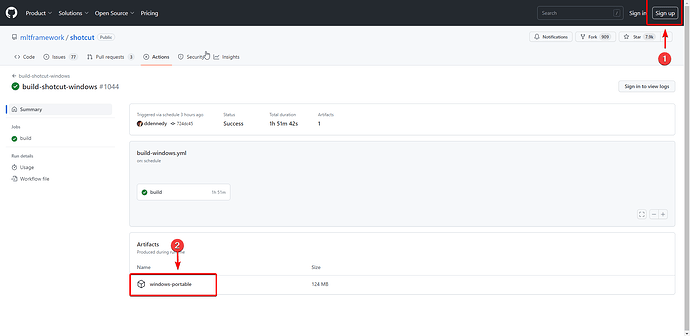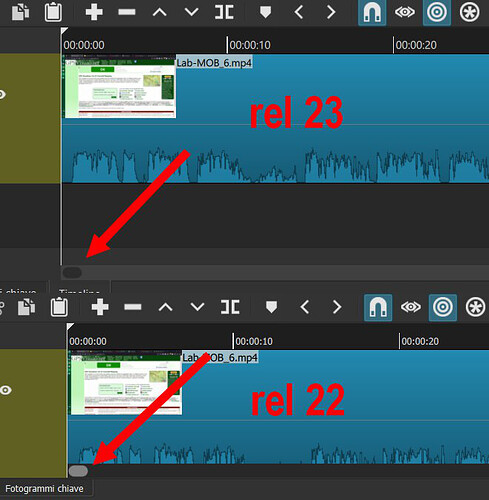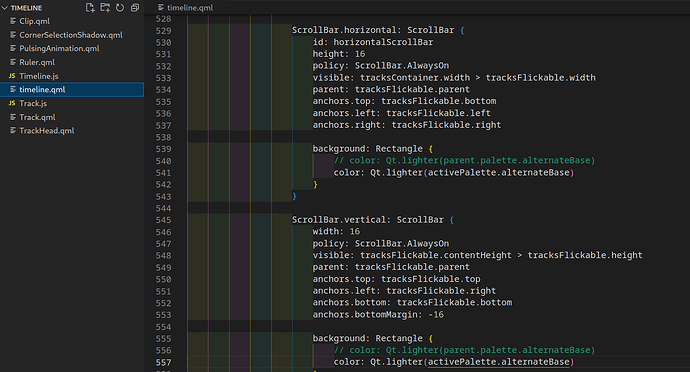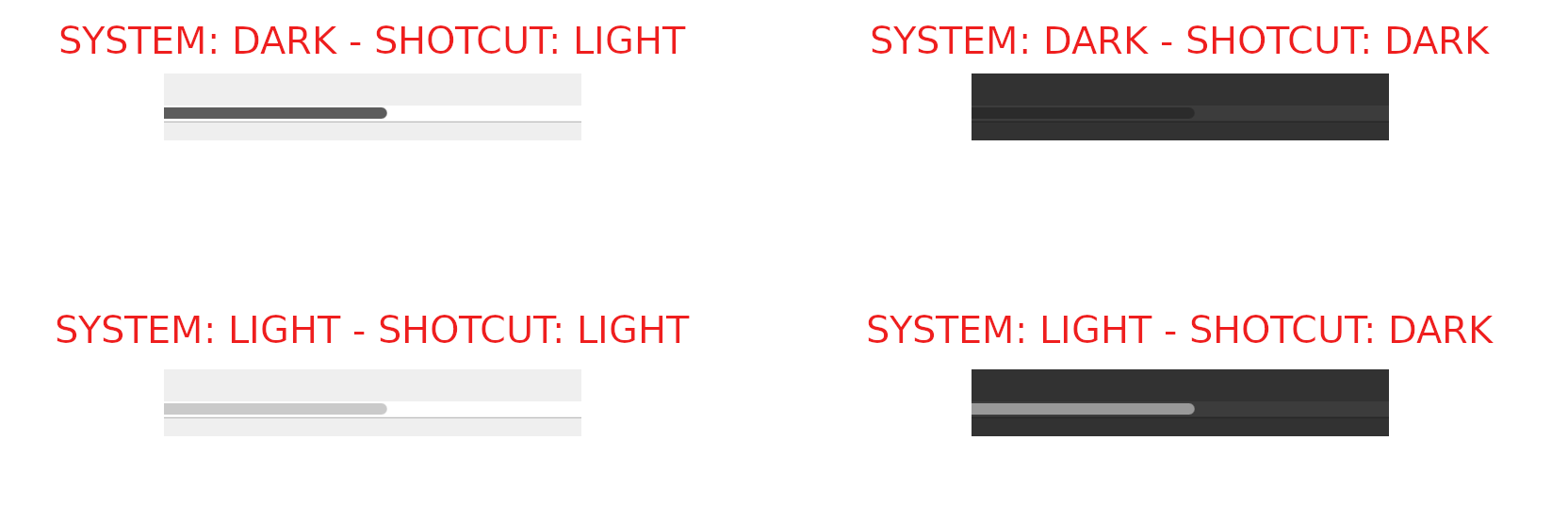I have been using Shotcut with satisfaction for some years now. However, I am sorry to say that the upgrade to version 23.xx.xx from 22 has resulted for the first time is a remarkable worsening of the program speed. To check it thoroughly I installed both version 22.12 and 23.05.14 and had a comparative session performing very similar operations on the same project with both versions.
Well the difference is striking, with version 22 being WAY faster in the most simple editing tasks, like inserting a break in a clip with the S key: it was almost real time with 22, it has become a pain in the ass lasting some 4-5 seconds now with 23. The sluggishness of the whole editing interface in 23 makes it close to unusable, making version 22 look like lightning fast in comparison. Maybe I am missing some settings that could solve the problem? thank you for any hint!
There was a change in the Timeline to reduce its memory usage that seems to be the main culprit. It is not surprising that doing something to reduce memory usage would decrease performance because it needs to reload things not kept in memory more often. In any case, I reverted that change for the next version. You are welcome to try a daily build from our GitHub Actions page starting tomorrow.
What types of video files are you editing? MP4, MKV, TS, etc. and what kind of device created them? Cell phone, screen capture, mirrorless camera, etc.
There was an FFmpeg upgrade between versions, and I’ve been wondering if there has been a parsing or demuxing regression in FFmpeg for certain file types. Seems unlikely, but it’s easy enough to check.
Edit: Never mind, Dan posted the same time I did.
Thank you for that! I am actually editing a single, quite long HD (1280x720) MP4 low framerate (15 fps) low quality (bitrate 1k) duration 1:30 hour file, and any operation would freeze the program for some 5 seconds, even a simple move of a clip a few seconds further down the timeline, whereas the 22.12 would do the same without any hesitation.
I am deeply sorry but I am not expert enough to know exactly what to do on the GitHub actions page…
On the top of the page I see a build-shotcut-windows item; clicking on it I am moved to a build-windows.yml page… and then???
Thank you for any hint!
There is a download link at the bottom of the page (item #2)
To activate the link you must create an account on GitHub (#1)
YESSS thank you for that, I can confirm that this build is back to 22.12 glorious speed. Being here I would like to report another (smaller) problem with rel 23: in dark mode, 22.12 (and all releases before) in the timeline scroll bars showed the small token that indicated where you are in the timeline itself (the one you can click and drag to move along the timeline quickly) was light grey, and could be easily seen; in 23 the same token is now dark black and it is almost invisible since its color is REALLY close to that of the rest of the scroll bar. At first I thought that it had disappeared altogether; only placing myself sideways with a tight angle to the screen I realised it was still there! I hope this can be corrected easily. Thanks for all
Token: Do you mean the Playhead?
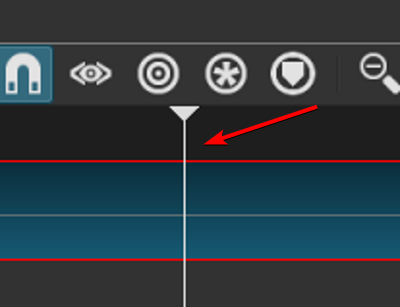
If so, it is white in my version of Shotcut (the same you just downloaded)
If you talk about something else, please share a screen capture of your Shotcut windows and indicate what is this token.
Strange. Mine is white.
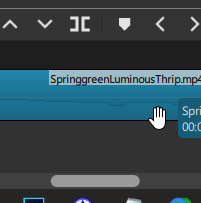
What is your version of Windows? I use Windows 10
Me too…
Try close and re-open Shotcut.
If it doesn’t fix it, you’ll have to wait for more competent people to try to find the issue ![]()
No no restarting does not change anything. The funny thing is that I have windows in dark mode, but if I tell Shotcut to adopt the system theme, it goes light, not dark. In any case the scroll bar stays the same deep black color in both the dark and the light theme. Of course it can be clearly seen in the light theme, becoming almost invisible in the dark one.
Ok that’s the difference.
I have Windows on Light Mode and Shotcut on Dark Mode.
Thank you for testing this and confirming. As you probably know we struggled a bit with the UI color control in this new version, but I will look into it.
Did some testing
looks like the fg color of the scrollbar is set by system theme
then background color is set by timeline qml, and it don’t look right
tried to change parent.palette.alternateBase to activePalette.alternateBase, it make the bg color better
changing to
color: Qt.lighter(activePalette.alternateBase,1.75)
improve the contrast in the dark-dark mode (default = 1.50)
yes it’s the dark-dark combo that makes contrast almost zero
Scrollbar colors are fixed for the next version. The change is not something simple to provide here. But, of course, you can apply some workaround like above to fix your preferred combination of OS and Shotcut themes in the meantime.
I actually do not know if TimLau has obtained a good result… the scrollbar for the system dark - shotcut dark combo looks jut the same with no contrast in his figures. What is the workaround that I should apply??? Please help…