Is it possible to have the picture in picture in certain sections of the main video, If so how is it done?
I have tried various ways without success.
Thanks.
Is it possible to have the picture in picture in certain sections of the main video, If so how is it done?
I have tried various ways without success.
Thanks.
Apologies if I’m asking a silly question @bloggo but do you mean can you add a second video as picture in picture at specific sections of your main video like this?
Yes Andy, I am trying to get a picture in picture as your image but I want it to only appear at certain intervals on the main video, i.e. position 05 until 09, then appear again at 20 until 29.
I have tried various ways but seem unable to succeed.
I am able to get picture in picture but only for the whole of the video.
Thanks.
If you could share an image of your timeline and clip properties/filters it may help understand your problem better. Have you cut the picture in picture clip to the length you required and then applied the SPR filter to position it as required on V2 track ?
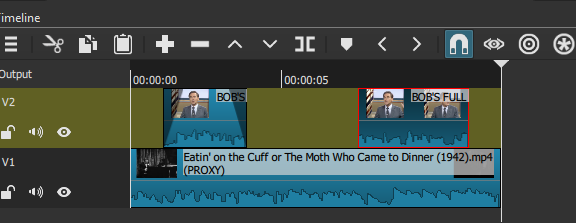
Apologies SPR is Size Position and Rotate filter.
If you are new to Shotcut, I highly recommend that you watch all of the Tutorial videos.
Specific to what you wish to do, watch this video:
The tutorial videos will greatly help you with the general operations of Shotcut.
@bloggo In my quick example, I layered my picture in picture (PIP) video on track V2 and then cut it where I wanted it to appear. For the sake of the demo, I wanted the PIP clip to begin as a full screen before moving to a corner of the overall view (top corner over video V1). The movement was made using keyframes on the filter, marking the original location (center) and then at the desired frame a new keyframe for the corner location.
I hope this makes sense. Someone else may be able to explain it better than me.
@bloggo I’m still learning myself but practice definitely helps understand how to make the effects you want.
thanks @Hudson555x I was trying to find that post on PIP but couldn’t for some reason.
@Hudson555x I have watched the videos in the tutorials which have been helpful but could not help with my problem.
@Andy_M I think I now know where I am going wrong. It appears that I have to remove the parts of the video (V2) that I am not using, as your image suggests and this is what I will try.
So thanks for your help and I may now have success.
This topic was automatically closed after 90 days. New replies are no longer allowed.