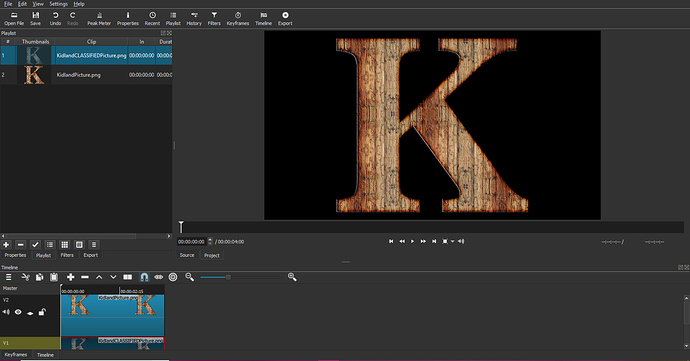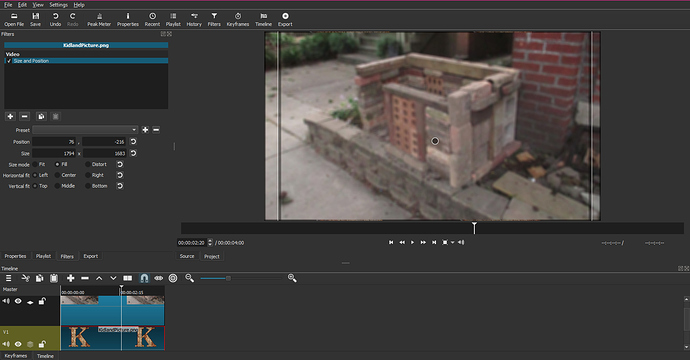I am trying to overlay 2 images. I make 2 video tracks, and put a picture on each. If there is only one image, that image is displayed. If there is multiple, only the one on the second track is displayed. Any help?
State your version and show a screenshot. It sounds like track compositing was turned off, but we need this info to be sure and to guide you on the fix.
It looks OK to me, but it is difficult to tell from your pictures. From the thumbnails on the Playlist, the two images look almost the same. I am not certain what you expect to see, but if the images basically look the same you cannot expect to see multiple images. Shotcut will automatically upscale images to the project resolution. Maybe you are not expecting that. Maybe you need to add the Size and Position filter to the image on top and set the “Size mode” to “Fit” to retain the original image resolution and allow the background to appear. Maybe you want them to blend, in which case you need to add the Opacity filter to the image on top.
Sorry about that! I used a bad example. In this screenshot, I would like the picture of the building to be blurred and in the background. The blurring works fine, but the image of the “K” does not come to the front.
You’ve got your clips on tracks the wrong way around.
Think of the tracks as a stack of papers. The track at the top of the stack lays on top of all others. The track above the bottom-most sheet of paper is on top of that bottom-most sheet, but underneath the top sheet.
So if you want your K to be on appear ‘on top of’ the building, you’ll want to put it on the track above the track that has your building.
I think if you swap them around (I don’t think there’s currently a way to re-order tracks, so you’d have to make a new track, and move each clip from your ‘V1’ track to that new track, and then optionally remove the original track), you should be good to go.
Thanks, that worked!
This topic was automatically closed after 90 days. New replies are no longer allowed.