Hi there - new to the forum and to Shotcut. I’m overlaying an image on top of my video. I need to reposition and resize the image off to one side. I am able to do that - however when the image shows up in the video it still has the resizing corners and the centre button that you click on to reposition the image. Can anyone tell me how to get rid of those - what step I’m missing?
Thanks!
That’s just the VUI (Visual User Interface). It will not show up in the final video.
You can disable the VUI so you can preview the project by clicking on the X.
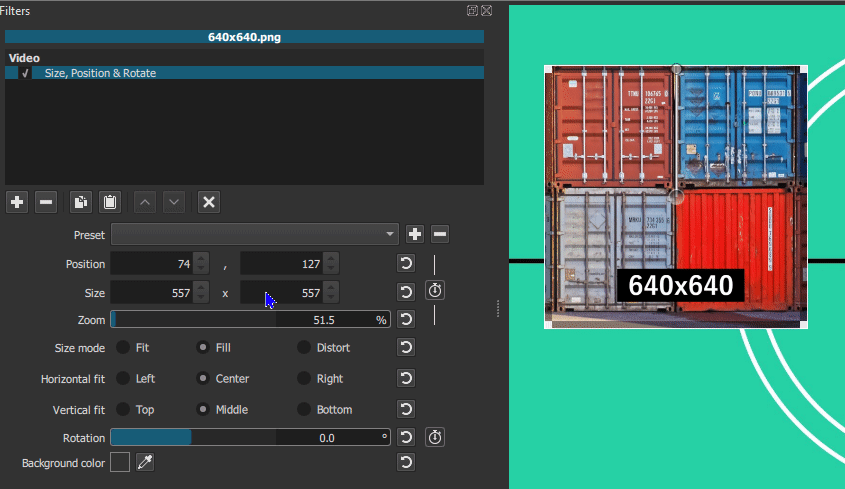
That’s great!!
Thanks a lot - much appreciated!!
1 Like
This topic was automatically closed after 90 days. New replies are no longer allowed.