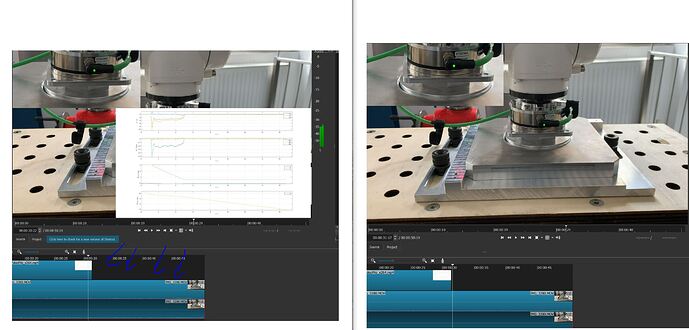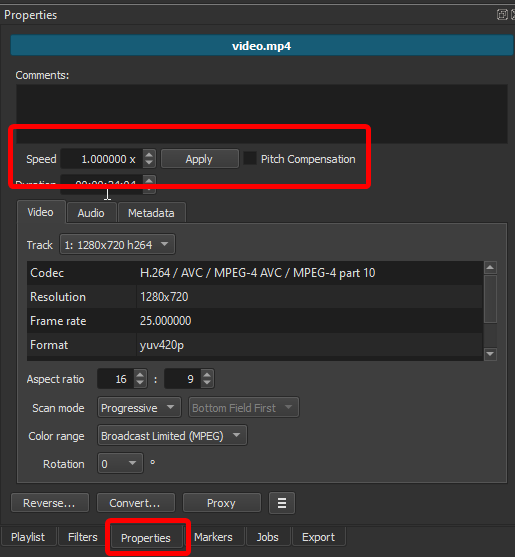Hello, how I can extend a video in a overlayed video. I want that the first video frame should go until 45 seconds, but unfortunately it ends at 30 seconds and then this overlayed video is gone. See pictures. How can I extend this first video until 45 seconds? Can I do a snapshot from the last frame and insert this picture?
You can take a snapshot of the preview screen in:
File > Export > Frame…
But your overlay video is smaller than the other. If you take a snapshot in Shotcut you will also capture the video under it.
If you applied a filter to make it smaller, deactivate the filter, move the playhead to the last frame of the clip and do the snapshot. Then reactivate the filter.
Import the snapshot in the timeline, and apply the same filter to the image, with the same settings.
But there is another way.
You can slow down the overlay video to make it longer.
Select the clip, go to the Properties panel and adjust the speed until you get it to the right length
This topic was automatically closed after 90 days. New replies are no longer allowed.