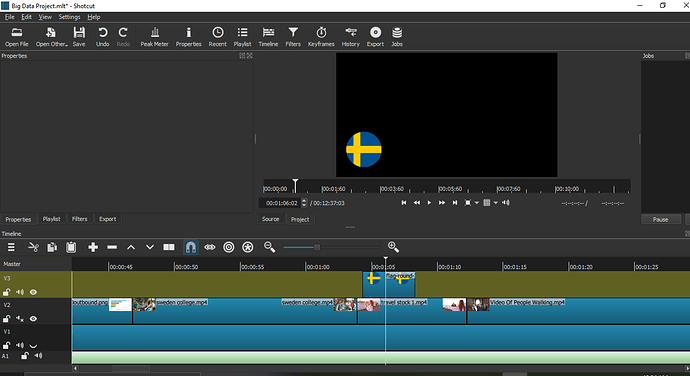I wanted to overlay this png file over a video, but I couldn’t seem to get it to work. My blend mode is set to “over” for all video tracks. Anyone know how to solve this?!
Try turning V1 on.
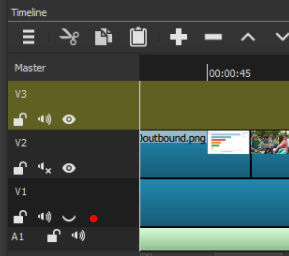
3 Likes
It worked! Thanks!
As this was solved by @sauron, in version 20.09.27, this could happen with the new Size, Position & Rotate filter.
You may have accidentally applied black to background color.
Just click the undo to make it transparent.
This happens when you click on the color by accident and hit OK, although you don’t select any color.
Also with the newest version of Shotcut 20.09.27:
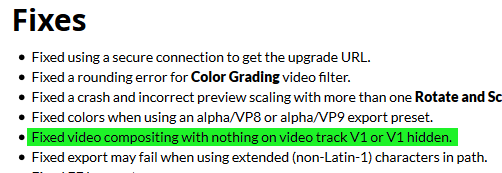
1 Like
This topic was automatically closed after 90 days. New replies are no longer allowed.