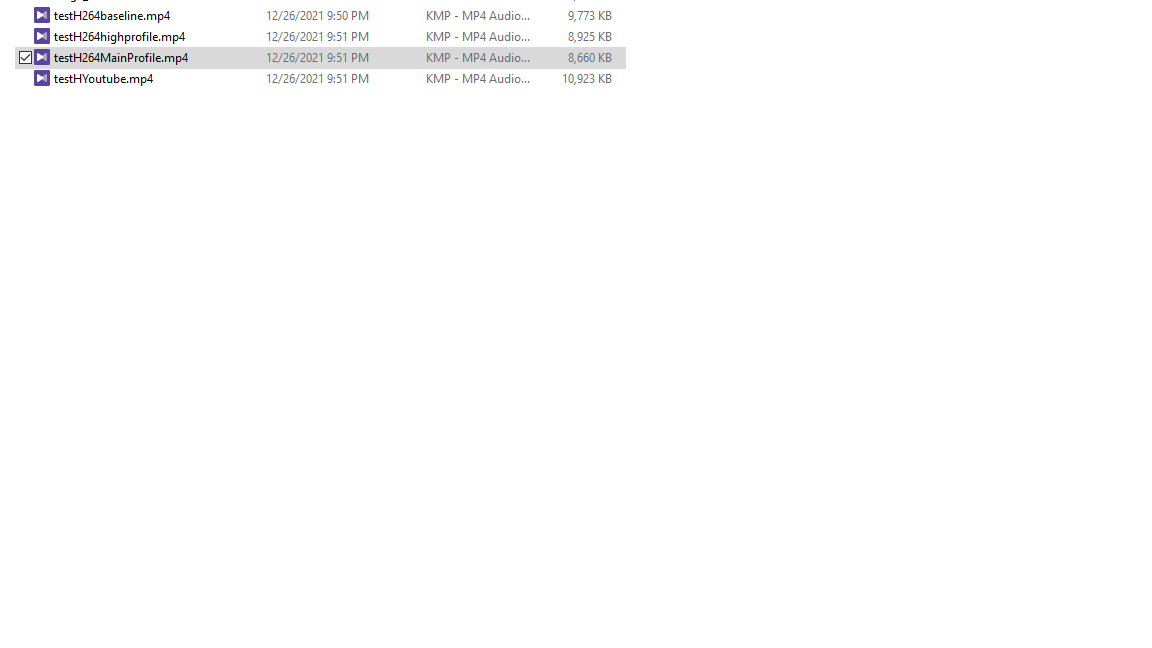Hi,
I have a question. Which is the best quality format for output/export please?
You will find a lot of info here, if you do a little search. This was really discussed often. Keep in mind there are lossless formats but with a cost of large file size. It all depends on your equipment, expectations, original video format and quality. In general the quality of the default settings are enough imho, but you can still increase the quality settings. Settings above 65% quality don’t make much sense, as you will hardly see any difference but recognize the increasing file size. I would go for h.264 or h.265 if you want to have a widely used codec that plays on nearly all players and OS.
I think it really depends on what you want to do with the video but for uploading to youtube, or really anything general purpose h.264 is good.
hi,
So from the export list… there are 3 type of H264 format plus Youtube format to select from. from the file size , appears youtube is largest so assume is the best quality?
My purpose is to “export a video” from sequence of images (.png files) and then using this exported video to be consolidated with other video clips in shotcut and export a final video for youtube with the hope to reduce quality loss.
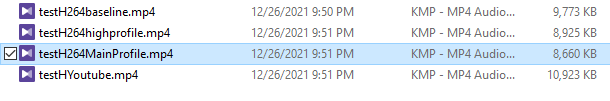
If you are exporting a video for re-importing it in another shotcut project (not for viewing or uploading to YT etc.) I myself would save it in one of the lossless formats.
In general: the more often you encode and re-encode the more quality loss you will have. So if you just want to make an intermediate format for a slide-show, use one of the lossless formats (with very large file size) and reuse that for encoding the final video.
I doesn’t matter witch preset for h.264 you use, you can modify each settings in the advanced and detail-tab before starting the export. Look at the quality parameter in the advanced settings to adjust to your liking. As already mentioned anything above 65% will only generate larger files without big quality improvement that you will probably see unless you have a very huge monitor and eagle eyes 
Hi @Elusien and @RilosVideos
Thanks for the advise.
I am now using YouTube (H.264) with quality set to 65% (default is 55%).
I think this is what is called a lossless format ? Any advise which one in Shotcut really is a lossless format … hope not too large in filesize foot print. Perhaps ~2 times I assume atmost,
It is not actually lossless, it is what is termed “visually lossless”, which means that to human eyes on normal sized screens it is indistinguishable from the original video. Truly lossless is 100%.
If you were to import a video into Shotcut then export it at 100% then import that exported video and export that again at 100%, then no matter how many times you did this the final video would still be identical in quality to the original.
If you were to import a video into Shotcut then export it at 67% then import that exported video and export that again at 67%, then after only a few iterations you would start to see differences in quality between the exported video and the original. that is why, when you are going to re-use exported videos in Shotcut, rather than just watching them or uploading to social media, it is a good idea to save those videos at 100% quality .
Oh I see. Got it @Elusient. Thanks for clarifying. 
For 100% lossless you will have MUCH BIGGER filesizes, e.g. 10x that of 65% quality h.264 or even more! Its only worth using these formats for an intermediate rendering result if you want to work on it later or add something, not for final storage if “only” meant for viewing.
This topic was automatically closed after 90 days. New replies are no longer allowed.