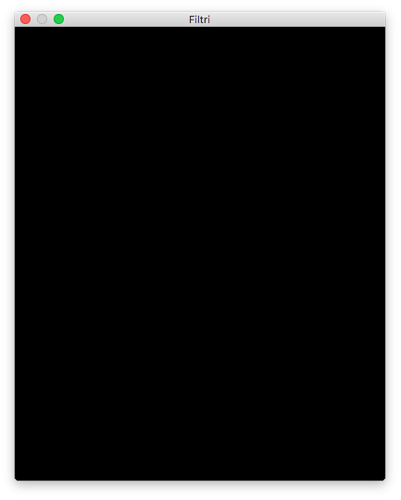Mac Osx El Capitan
I tried Version: 19.09.14 and Version 19.04.30
I can’t see the filters in any of the video, image, sound tracks. No filters are loaded.
What could be the problem?
The filters are loaded, but the GUI is having a display problem with the OpenGL on your computer and its OS. I am sorry but there is no easy programming fix for this even if I could reproduce it, which I do not. You need to play around with the Shotcut GUI to see if you restore it. Try docking the Filters panel into the main window again by double-clicking its title bar. Or, in the menu View > Layout > Restore Default Layout.
Thank you for your support.
The problem in my case was the updating to the latest version.
I fixed it by uninstalling and deleting every Shotcut file (the uninstallation left some files with extension .plist) and reinstalling, just as a precaution, the version 19.04.30.
Now the filters are displayed again.
I also installed version 19.9.14 (without updating the previous one and keeping the other version also) and now this version shows the filters as it should.
Now I’ll decide which one to keep.
I’m a newbie of Shotcut, but it seems a great program, even if a bit complex in some ways.
iMovie, that I’ve always used, has worsened a lot and I was looking for an alternative like this.
I hope to learn quickly!
Thanks again
This topic was automatically closed after 90 days. New replies are no longer allowed.