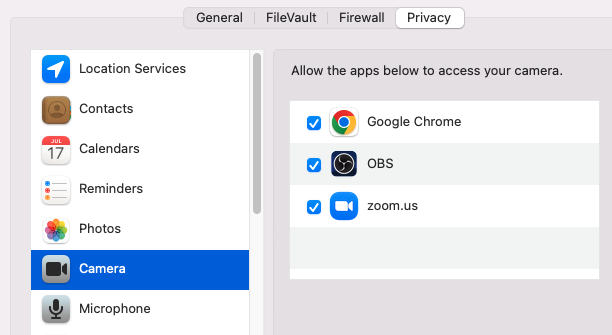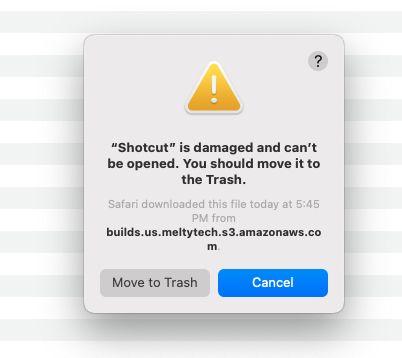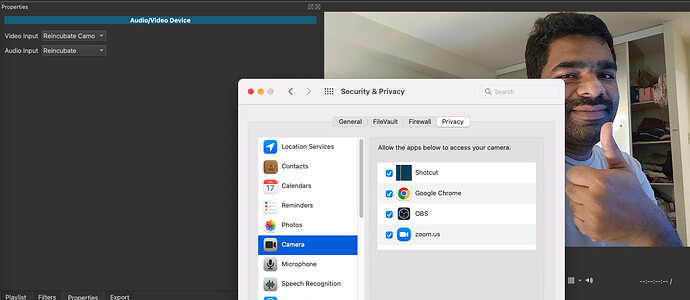MacOS Monterey version 12.3 (21E230)
Apple M1 chip
Mac Mini M1, 2020
Crash Report says…
Termination Reason: Namespace TCC, Code 0
This app has crashed because it attempted to access privacy-sensitive data without a usage description. The app’s Info.plist must contain an NSCameraUsageDescription key with a string value explaining to the user how the app uses this data.
What is your Shotcut version (see Help > About Shotcut)? Is it 32-bit?
Process: Shotcut [79340]
Path: /Applications/Shotcut.app/Contents/MacOS/Shotcut
Identifier: com.Meltytech.Shotcut
Version: 22.03 (22.03.30)
Code Type: ARM-64 (Native)
Can you repeat the problem? If so, what are the steps?
Launch Shotcut
Click on Open Other → Audio/Video Device
Select an external Camera for video and Airpods for audio (or leave defaults)
Click OK
Crashes!!
To my surprise, Shotcut is NOT listed under camera or mic or screen recording sections of Privacy. See image below.
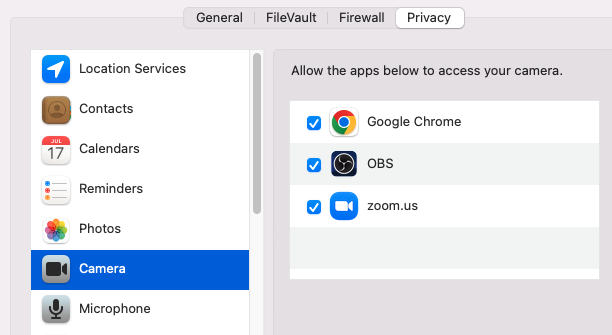
Please let me know if any additional information is needed to understand the problem.
Entitlements are included when signing the app and have been verified at the command line. Also, it is working for me. If you feel you can improve or fix this, make a pull request on GitHub.
I will add something, and maybe it will help. The operating system could simply ask if they want to allow it without requiring the app adding a non-translatable user string. It sucks that Apple keeps adding bumps in the road with no good way to verify things and with weak documentation like only bare minimum reference. I guess they want us to buy more test devices with different CPUs and operating systems.
See also NSMicrophoneUsageDescription
1 Like
I added these descriptions for the next version. It would be great if you can test the next beta.
1 Like
I would love to. Please indicate me when it’s ready for testing. Meanwhile, I tried adding these 2 keys to my local /Applications/Shotcut.app/Contents/Info.plist file and restart app. At least it does not crash, but failed to load the camera/mic also the app is not yet listed in preferences → Privacy. I think a new installation would add these entries, and hopefully everything works. Waiting to see it working… Khudos to your timely response and the quick fix.
I reproduced the problem on my M1 MacMini using the guest account. Since it deletes everything in that account when you logout, it will be a good way to test it.
1 Like
It is working for me now. You can test this
http://builds.us.meltytech.s3.amazonaws.com/shotcut/shotcut-macos-ARM64-220414.dmg
It has very few changes since the last release outside of minor bug fixes (this is probably the biggest).
Unfortunately I’m unable to open this build. Mac complains that the build is broken.
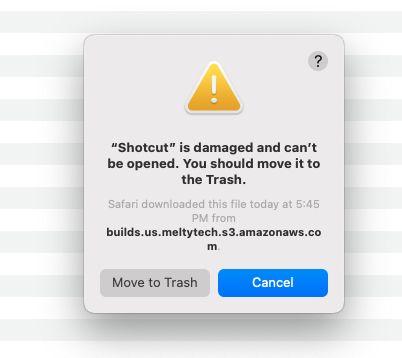
Works great. Thanks for the hotfix 
1 Like