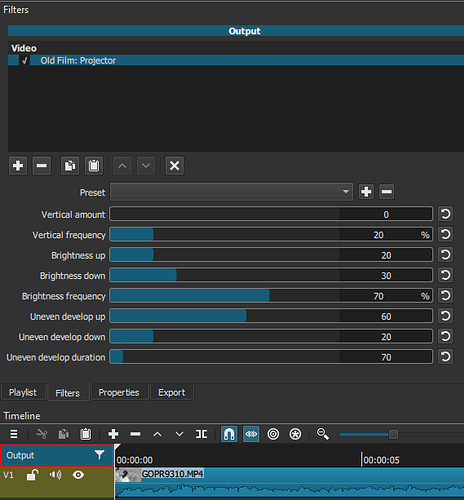What is your operating system? Windows 10
What is your Shotcut version? Happened on V21.06.29 & V21.08.11
Can you repeat the problem? Yes
If so, what are the steps?
- Create any project
- Apply a Old Film: Projector filter to Output
- Set Vertical amount to 0.
Shotcut crashes
Tried a few times with the filter on a clip instead of Output. Shotcut crashed on 1 occasions.
Crashed every time when the filter is on Output.
EDIT: I tried again on Output, cause I need the filter. Crashed also when lowering Vertical amount to 2
FYI: It works fine for me on version 21.03.21.
I can’t seem to get mine to crash on 21.08.11
@PaulusMaximus Did you put the filter on the Output? Makes Shotcut crash every time for me with V21.06.29 & V21.08.11
Maybe I should try with version 21.03.21 
Well, for some reason, I can’t reproduce it today, whatever the version I use.
Computer glitch? Maybe. I didn’t reboot my PC since a few days though.
But I don’t give up. Yesterday was not the first time I had this problem with that old projector.
To be continued…
It’d be interesting if anybody else can replicate the crash, or not.
Might be worth a SC reinstall (clean install).
Good luck. 
1 Like