What is your operating system? Windows 10
What is your Shotcut version 22.06.23
Can you repeat the problem? If so, what are the steps?
Steps
-
Set the project mode to 24fps or 23.98fps
-
Position the Playhead at 00:01:59:23
-
Advance one frame
Instead of switching from
00:01:59:23 to 00:02:00:00
the counter switches from
00:01:59:23 to 00:01:60:00
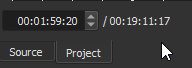
I can’t say when this bug was introduced, but I tried on an older version (v20.09.27) and the timecode counter behaves correctly
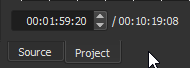
The counter works fine on any of the other frame rates available in the Video Mode list.