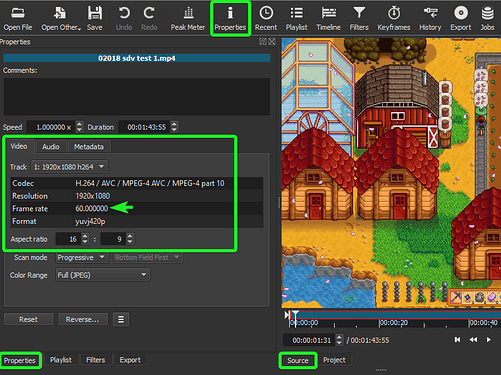So. I am using a GTX 1650 on windows 10, newest version of shotcut and this horrible popping happens when i am editing, when i play it not in shotcut its fine, but when I preview in shotcut the entire background is just. CLICK CLICK CLICK POP POP POP, please help
I can’t duplicate the issue. Maybe you can share some information about your project like video source, etc. And the very latest version is 19.12.16 (released yesterday). Could you confirm you have this version? Help - About Shotcut.
What are the specs of your source video?
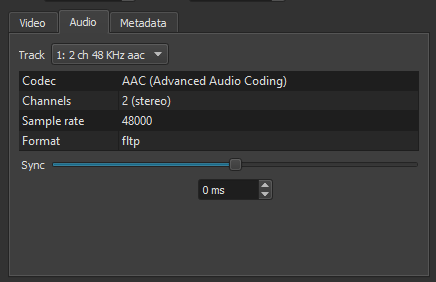
What did you set your video mode at?
Click on Master (timeline) then Properties.

my video resolution is1920x1080 stereo sound with 60 fps
oh and yes just downloaded the newest version today
This is expected depending on your system and effects. If I only use Shotcut to play a video, most of my systems (not cutting edge) can play 4K 60 FPS without dropping video frames and clicking audio. But as soon as some video effects are involved m, yeah. It has much more work to do even at only 1080. But that is just the way it is for now in preview.
This topic was automatically closed after 90 days. New replies are no longer allowed.