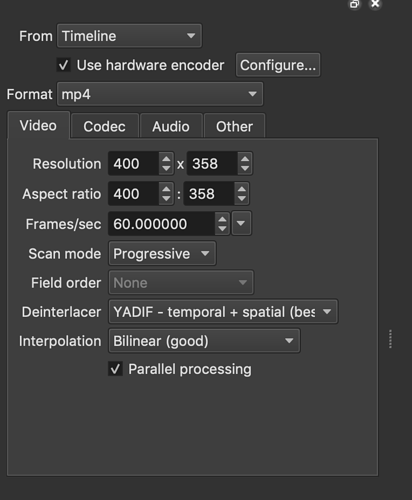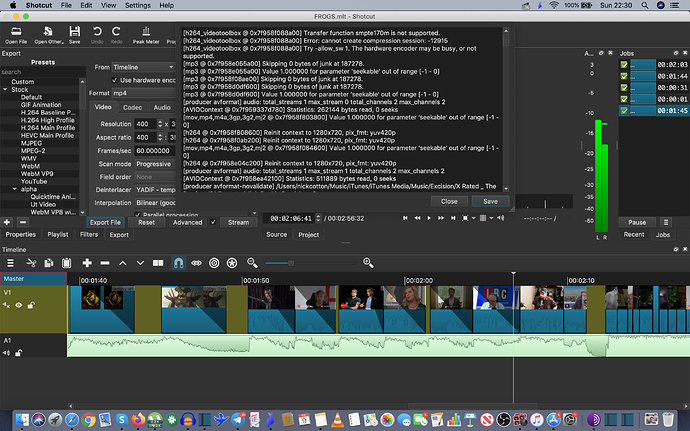I’ve been using Shotcut for months, and never had this problem before. On my current video, when I export it as an mp4, I’m only getting the sound, and it’s not exporting the video. Am I missing something?
Can you share any information about your project?
Did you change any export settings?
I can only guess that your screenshot is what you changed.
Have you tried the following?
Uncheck hardware encoder
- Click Default
- Click Reset
- Export File
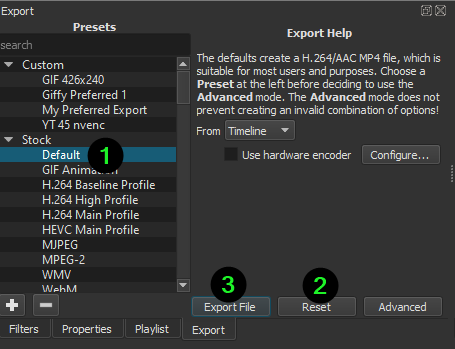
Does this produce video for you?
Yes, a lot of information to make it possible for someone to help you. ![]()
Right-click the flawed export job and read its log.
And from the first 3 lines, obviously the hardware encoder is not working. This might be due to the colorspace of your Video Mode or resolution, but is not entirely clear. Hardware encoders are much less flexible and comprehensive than software. Turn it off for this project.
Exporting a video also caused a black screen for me - I also used hardware encoding
How could I solve it?
choosing for hardware encoding the program had already proposed a codec (h264_amf), but that way I got a black screen.
If I did not choosed hardware encoder, the program chose the codec lib_264.
So I restarted clicking on the hardware encoder and chose the lib_264 codec myself and then I had a correct view exporting the video (and I could export with hardware encoding!)
Perhaps it works that way for you too?
(maybe it is a bug ???)
edit: there still is a little problem exporting this way: when you have to give a name to the video, you have to add yourself .mp4 - otherwise you get a file like this: testvideo (and clicking on it gives you a windowspopup with the question: how do you want to open the file - so in that case you have to rename the ‘testvideo’ to ‘testvideo.mp4’ , so Windows knows with what programm the video has to be played.
This topic was automatically closed after 90 days. New replies are no longer allowed.