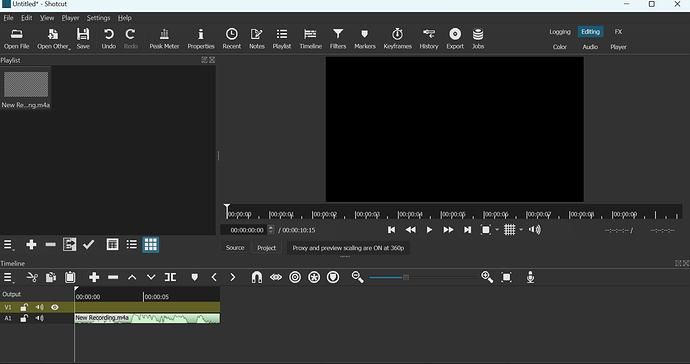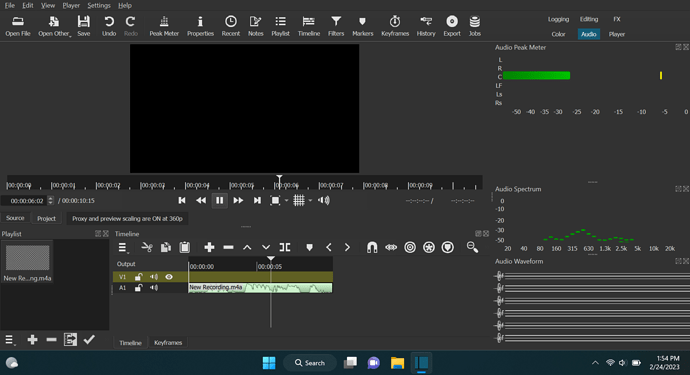In the past I have used my iPhone to record audio clips, then I save them to my computer and add them to my videos for voice over. Recently I have tried this, but when I open the audio clips in shotcut there is no sound. The rest of the video has sound, just not these audio clips. I can see the audio meter jumping while they are playing, but you cannot hear anything. I’m stumped.
Hi @pfraze
Here are 4 possible reasons why audio isn’t working:
-
Main volume muted.
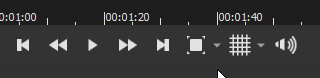
Double-click on the speaker button to mute/unmute -
Audio muted in track Head.

-
No audio track selected in Properties.
Select your clip,
go to the Properties panel,
select the Audio tab.
Make sure there is an audio track selected.
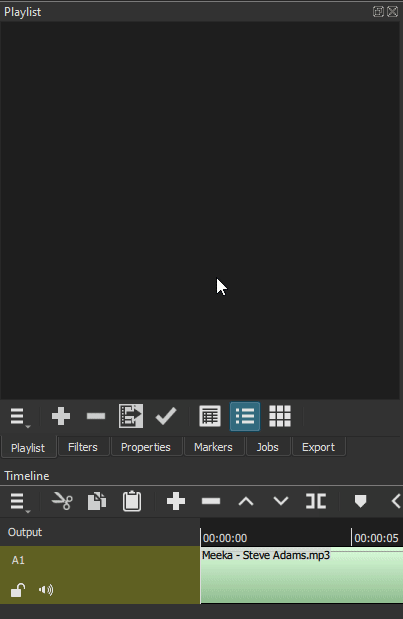
-
Shotcut muted in the audio settings of your operating system.
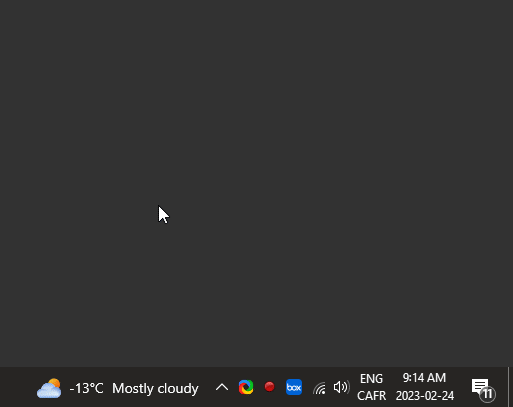
Check all of these. If nothing fixes your problem, more investigation will be needed 
Thanks for the quick response, but none of these seemed to fix my issue
Can you share a screen capture of your entire Shotcut window?
Since there is a waveform, it can read the sound. You said “I can see the audio meter jumping,” but there is not turned on in your screenshot. Restart Shotcut. If that did not work, you can upload a short sample here.
I restarted everything with the same result. Here is another screen shot. As stated before, I can hear video clips just fine. I am only having trouble with audio clips I have uploaded from my iphone that I can tell. I have uploaded other audio clips that seem to work. I have used uploaded iphone audio clips in the past without issue
Your project is 5.1 surround sound. Your clip is mono. So the clip sound goes to the center channel. But your computer speakers probably only play the left and right channels. Did you intend for your project to be 5.1 surround? If not, change it to stereo in the settings.
Brian, that fixed it. Thanks so much!
This topic was automatically closed after 90 days. New replies are no longer allowed.