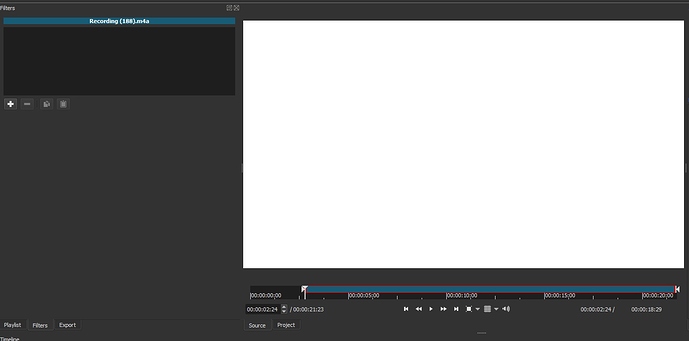For my workflow I record voice over, then open audio file in shotcut and drag the start and end of the clip I want from the audio file. I used to be able to hear audio as I dragged start/ends of the preview. This saved a lot of time because I would have the clip I wanted without having to edit it in my timeline. Now I don’t hear this audio preview and I have to hit play to figure out where my start/end is in the clip. I can’t figure out what setting I may have changed? Using 19.01.27
It still works if Settings > Scrub Audio is turned on, but the success varies based on how quickly it can seek on the file/format. For example, I see you are using m4a, which is probably AAC, and it does not seek great due to compression and something called audio codec delay. If you use a WAV file, for example, it will work better. There was also a slight degradation in audio scrubbing success when we switched to SDL2 for audio output back in May, 2018 for multi-channel support.
Awesome! That is the setting I was looking for. Yes I am using .m4a files.
This topic was automatically closed after 90 days. New replies are no longer allowed.