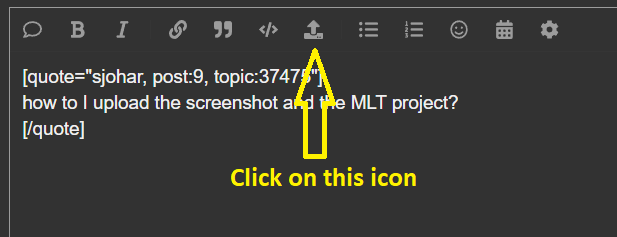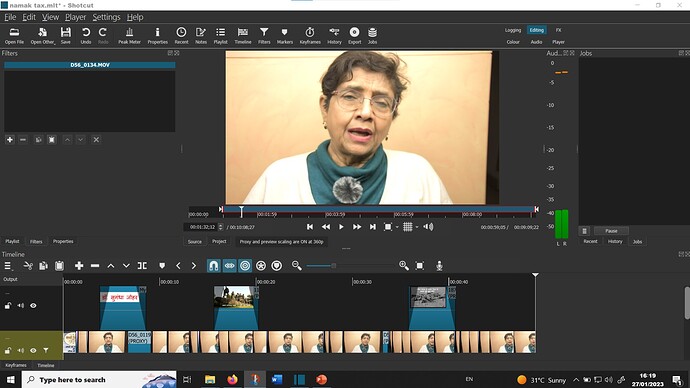Hi,
I have an ASUS windows 10 64 bit laptop.
I am facing a wierd problem.
Everything was going fine till i tried to undo a few changes in my editing.
The hard disk kept spinning but no undo happened. After awaiting a few minutes I tried to check with the task Manager - it showed shotcut was working, So I waitied for another 10 mins and in the end forced shotcut to close.
When I reopened shotcut there were no images whatsoever in the project, though I could play the clip as source.
I thouhgt may be the program had become corruppted, so I uninstalled shotcut, shut the laptop down, and after a few minutes reopened it. Still no images.
Same result when I unistalled and reinstalled shotcut again - after shutting down the laptop and restarting it.
There was no problem with the clip. When I played it on VLC, and windows it was fine.
Just then I saw that a new version of shotcut so once again I unintalled the old version and clean installed the new verision.
I still could not see any images in the old version so I deleted it entirely and started a new project.
This time there was no problem in playing two clips even in the timeline, but when I tried to insert a clip between the two, I can see the earlier two clips, but the central clip is blank. The funny thing is, this clip is a part of the first clip, that I had mistakenly deleted earlier,
I have nvidia rtx 3060 with i7 3.3 gig 11 gen processor.
I have already done a windows test, and a complete scan of the laptop with bitdefender to check for malware.
Please help. I am at my wits end as I am not sure if tt is a bug, or a problem with my laptop.
But then all other programs are working without a glitch.
I am really grateful for any help I can get.
I sincerely than everyone who takes time off to solve problems of newbies like me.
Regards
Dr Sugandha Johar