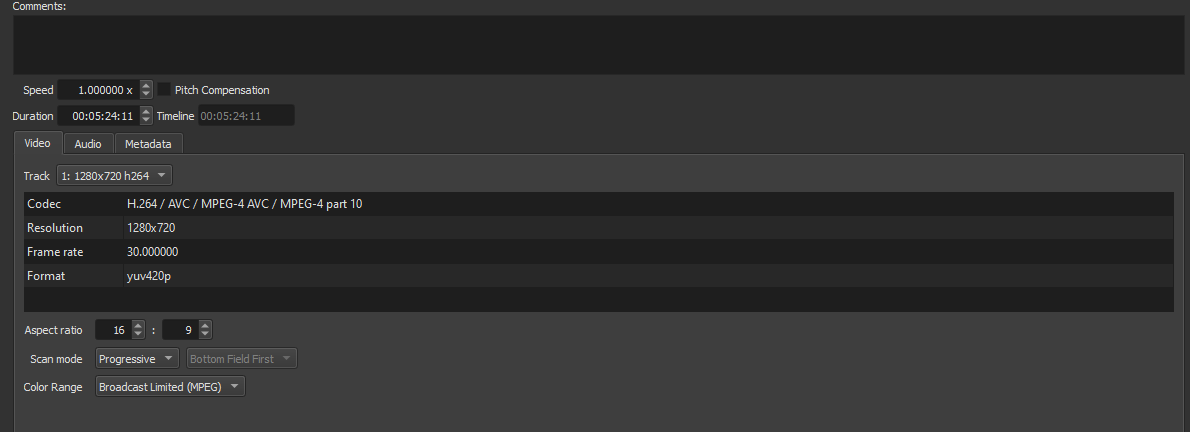So I’ve been trying to export a school project and whenever I do it has no audio!
I mixed and matched presets from the menu when exporting, I changed my audio from stereo to mono.
12000HZ doesn’t work
96000HZ doesn’t work
48000HZ doesn’t work
44100HZ doesn’t work.
I even used a screen capture software to capture the video. STILL DIDN’T WORK!
I’m losing my mind and temper and sanity and have lost 2 hours of my time
Is it only not audible in shotcut or even you can’t hear it after export.
Just after export
Let’s get some information to see if we can help…
What version of Shotcut are you using (Help->About Shotcut)?
Does the sound work in Shotcut when you preview?
What player are you using where the sound does not work?
What if you open the exported file in Shotcut? Does the sound work in Shotcut?
Can you try an export using the YouTube preset without changing any advanced settings?
Can you share a screenshot of the properties panel for your source clips?
If you can’t hear after export than possibilities are your speaker are not working or mistakenly you lowered down the volume of your player in the player itself or in the sound settings. Or you just lowered the volume of the audio while editing only.
Try to preview your file in other players or in google Drive, iCloud or in Dropbox to see if it’s working there
My version is:20.11.28
The sound works during preview
I’m on windows 10 and I just use the video player
I will try that out
I have tried the youtube preset
Than I think the problem is in your player, you can try VLC to playback your video or you can use Dropbox, Drive or iCloud.
I will try it
I’m not very smart…
My video player was muted.
@Ar_D Sorry for wasting your time
It’s OK, I was sitting free only.
This topic was automatically closed after 90 days. New replies are no longer allowed.