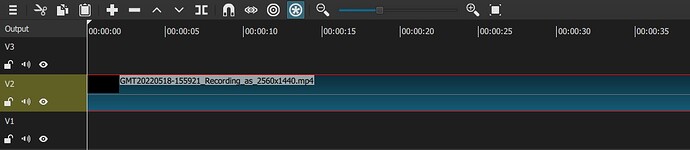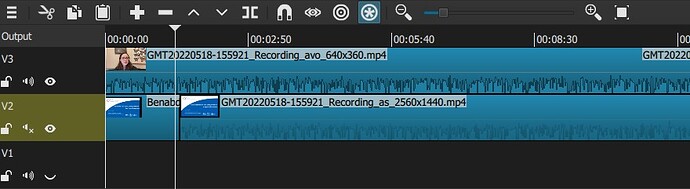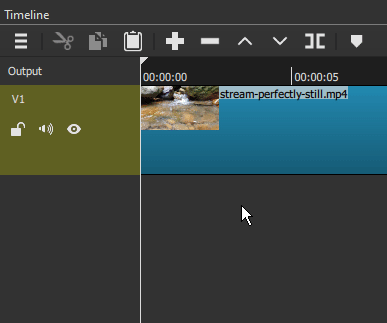Hi all,
amazing piece of software thanks!
I’ve got a question regarding a IMHO odd behaviour:
I have recordings of zoom meetings with two speakers per session, which I need to split into two separate videos and do some editing.
When I process the first one all is good. I then create a new project and re-import the recording into the playlist to process the second talk, but when I drag the track from the playlist into the timeline the audio wave does not show up, which is of course making cutting and sync of tracks waaaay more difficult. The audio is there and if I play the timeline everything is fine, so it’s not an issue with the audio itself.
I never have problems with the first editing and there are some rare cases when this doesn’t happen for the second talk either but I can’t figure out what I’m doing differently… Any suggestion?
I’m on Windows, shotcut version 21.02.27
Timeline screenshot without audio wave during re-processing