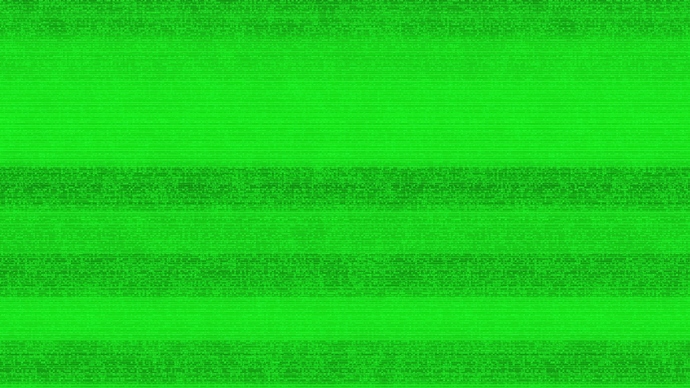I have a short film I’m trying to film and the final product is supposed to cut back and forth between regular video and night vision video however I want to just film it once, make two copies and make one night vision and simply intercut it with the regular video to make it switch back and forth. The main problem I’m running into is with the lights and shadows and such. Right now I’m using a combination of the saturation, contrast, brightness, and color grading filters and it looks ok but the lights in the shots are still brighter and cause a bit of blurring and other objects still cast shadows. Is there another filter I should use or does anybody have any insight on ways to uniform the final product and make it look consistant with the filters I’m already using? Also I haven’t filmed this yet I’m just experimenting with test footage to figure out the programs limits so I can decide how to light the actual scene when I shoot it.
There is no specific filter in Shotcut for what wanting to pull off, but it’s highly possible. There is a vast amount of talent in this forum, and a lot of people that love to find solutions.
Perhaps shoot a few seconds of how you think it should be lit.
In Shotcut: File - Export Frame
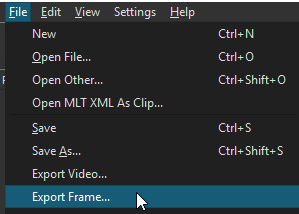
Find a video, of what you think you might want from “Night Vision”, give exact minute/second, or provide an image of what you envision.
Spending time on YouTube learning how use lighting, and buying cheap light kits (If you don’t have any proper lighting currently) can greatly improve your initial video. “Diffused Lighting Video” is a good search on YouTube.
Maybe even using a green screen. Lots of videos on YouTube showing you how to use a green screen, set up, lighting, and even how to get out the wrinkles/creases from the green screens.
There’s different versions of night vision with different looks. Could you post a pic or a clip of the style you want to emulate?
EDIT - Just realised Hudson asked for the same 
A LUT might work. You could try to find a free one or create your own.
This intrigued me so in the absence of an example I had a play to create an effect that makes a reasonable approximation of a generic night vision image. The result is below. I’ve applied it to 3 different clips to see how well it works and it seems pretty good on them all. It’s monochrome, but in the last clip from inside a car I split it in 2 and added a green filter too to see how it looked. The original clips play before the “night vision” versions.
It’s certainly not the same as it would look had it been filmed in true night vision at…errr…well…night… but it gives it a similar look.
If it’s the kind of thing you are after I’ll write it up 'cos although it isn’t hard to do there’s a lot going on using several layered tracks. I tried creating a LUT to do it but it didn’t work anywhere near as well as I’d hoped, but that’s not to say it isn’t possible.
Not too shabby, add a bit more noise and blur to the “night vision/ green” shots and it will sell the effect better.
Could also overlay the png below:
Weirdly, the uploaded video looks noticeably less noisy than the version I have here, but that could be compensated for. There’s both a film grain filter and a semi transparent static layer over the top. The green part does look a bit less noisy here, but when I upped the static the underlying image became a bit too indistinct. It’s just a proof of concept though. It can be tinkered with plenty to get it “just so”
Thanks for the feedback Paul. We’ll just have to find out what the OP is really after now 
Hi everyone thanks for the replies and sorry for my late reply. Here are some images with what i have so far.
Its pretty close to what I wan its just again that the lights are bright and blur a bit and the shadows are still visible. Basically looking to make it look more uniform and maybe find a way to have the objects kinda outlined so they stand out more.
Shots like this without the lights in frame look about how I want so I could try and do the shoot without lights in the shot it would just be alot harder and if there is a way to fix it in editing I rather do that than move lights all over the place and such.
Im using the following filters in the following order to get what i have now.
- saturation 0%
2 Color grading (image attached)
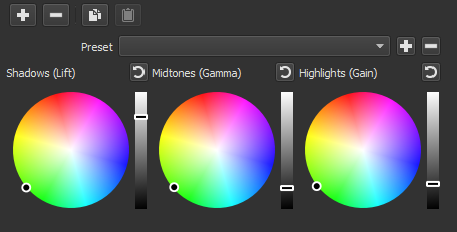
3.Contrast 62%
4. Brightness 92%
Try adding the levels filter and play around with that.
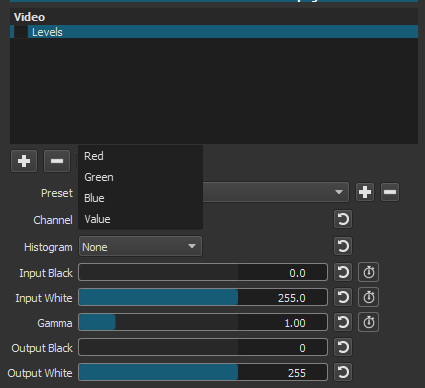
Add some noise and perhaps try using masks to “dim” the lights.
You could also make it look more “hi tech”, if that is what you are going for, by overlaying (chroma keying) some graphics over your video.
Below a quick and dirty example using a few seconds of the video originally posted by @QDSOV
This topic was automatically closed after 90 days. New replies are no longer allowed.