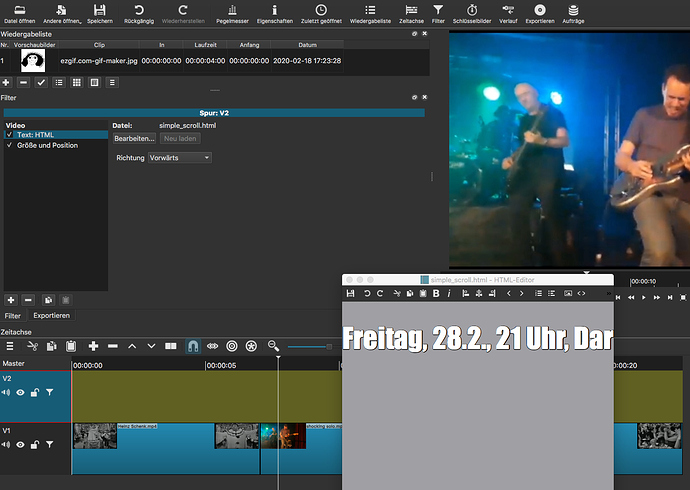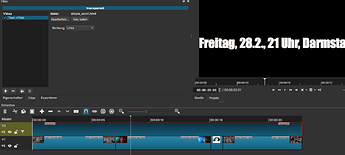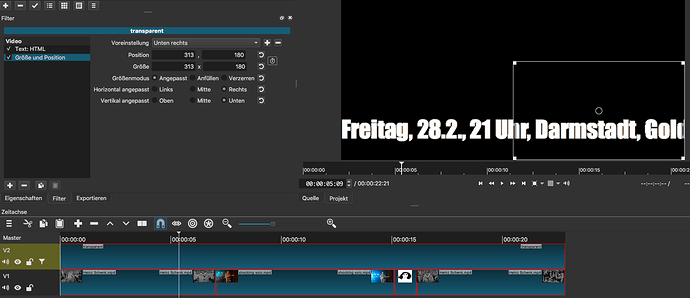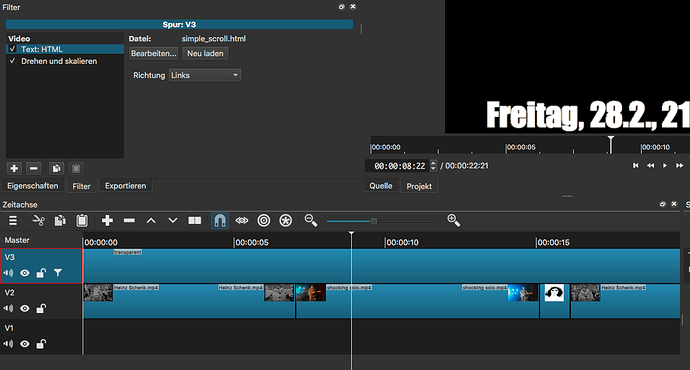Folks, I am trying to put a news ticker style text to the bottom of my video. As far as I can find out, the only way to do this is with some HTML knowledge… and I have no clue of that. Is there a more foolproof way of doing this?
Depending on how much text there is, you could use the text filter and make it move with keyframes.
Just a word of warning, if your video is going to be exported as interlaced, then things like font size, spacing and speed are important else it will look very jerky and jumpy.
A ticker with maximum 256 letters an numbers would’t be useful.
Hi @cxi and welcome,
you don’t need any HTML-knowledge, because if you use ‘TEXT: HTML’ with the preset ‘Simple Scroll’ and set the direction a WYSIWYG-Window pops up and you silply can add lot of Text an change a lot of text-settings. But first you have to locate a new folder where these HTML-files are created.
I also don’t like to program HTML-Code but this is my example by using the WYSIWYG-Browser:
I think the OP wants horizontal scrolling, not vertical.
Never used the Simple:Scroll, so maybe I’m talking nonsense here and it does do horizontal too.
No reason why multiples can’t be used. ![]()
It does. It scrolls the way i want it.
BUT I cannot change:
- typeface
- color
- stroke
- position in the video. It’s at the top, it must go to the bottom with a few millimeters distance
I looked into the HTML code and fainted… how do I change that?
Put the Text HTML on a transparent clip. Overlay it on your video.
Use Size and position filter or Rotate and Scale filter with a Y offset to position the text on the bottom of the screen.
The HTML editor has tools to adjust text size, color, font, etc.
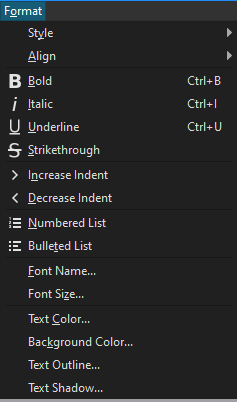
We are getting closer 
Now, I followed the previous advice and put the HTML filter on a new track… and now the text which is now nicely formatted is not shown on top of the video at all:
I think I misunderstand a basic concept.
The text HTML filter should be on V3. The video on V2.
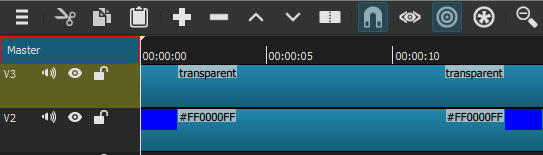
Do not add the filters to the tracks.
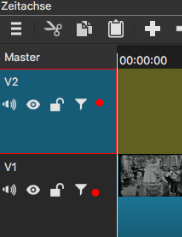
Okay. I have a transparent layer now on top of the video track.
Now only the text is shown and runs from botton to top, and I did not change anything about that, but it’s wrong now… strange.
The video is not shown at all.
I also added the size and position to the filter again, it had gone. It seems that if I change anything in that it shows a frame in the preview whcih I can position nicely but it does not affect the text at all.
Here’s the simple project I made.
Ticker.zip (20.3 KB)
Look at how the filters are applied.
Viel Glück
Alright. The filter works nicely. The text HTML filter is on V3. The video is on V2.
Now I have the text, and it looks good and does what I want. But the video is still not shown. Is the definition of “transparent” in Shotcut more like “totally black”? ![]()
Ah, I have it 
V3 was “Kein”, german word for “none”, and I expected this to be no color. It needs to be “Über”, German word for “Over”. Now it works fine.
Thank you for all your time and effort!
Hi @cxi, these are all excellent replies and you are probably sorted now - but just to add to @Paul2’s comment that you can do it with a text clip and keyframing, I just made this real quick tutorial which may be of help. No commentary, hope you can follow what I’m doing …
(Best viewed full screen: click on the LINK above, then choose the “2 diagonal arrows” icon (bottom right) for viewing full screen).
I know, but I think it’s more complicated and no more textstyles 
Thanks to all. I managed to make this look good with your help 
That’s how I would do it
This topic was automatically closed after 90 days. New replies are no longer allowed.