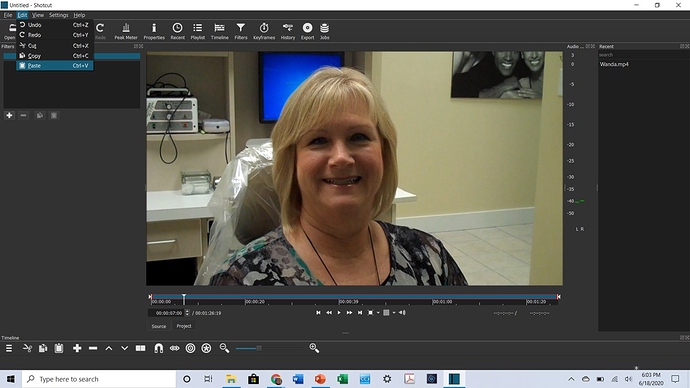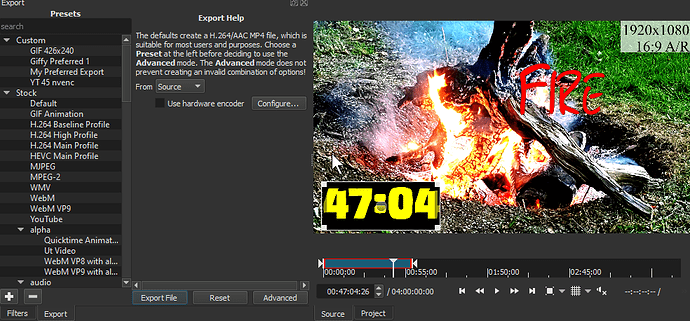Just installed shotcut.
I opened a video, and I can view it.
However, none of the functions are active - they are grayed out.
Do I need to do something to activate these functions?
Thanks
You need to provide more information. Which version of Shotcut, what system are you running it on. Also please upload a screenshot of the whole Shotcut window, so people can see what you are asking about. I for one can’t understand what you are describing.
shotcut-win64-200412
When I click on edit, I get the dropdown; however, the only choice in the dropdown that is active is paste (shown here highlighted). Neither undo, redo, cut, nor copy will work. I’ve selected them all, but they do nothing.
Also, the icons at the bottom of the page, scissors, etc., don’t do anything either.
Again, I can load and play a video, but this video editor will not edit, so I am looking for a solution to make these icons and drop-down menus active.
Does that do any better at explaining my issue?
Thanks.
If all installations of shotcut require some kind of activation, it seems to me that you would have known that right off without my having to post a screenshot. And if you knew the answer, I would assume that you would have told me since this is the help section of the forum.
To simply post a non-specific link to the tutorial videos is what we used to call a cop-out.
Does anyone else really understand the problem and have a viable solution?
Thank you in advance.
You’re approaching this pretty harsh. The link is very appropriate.
Shotcut has three places that “hold” video. There is a timeline where traditional editing happens; there is a playlist for organizing media; and there is a source window for previewing a clip and setting in/out points before adding it to one of the other two places.
Had you watched the tutorial, you would have learned that your video is currently playing in the source window (preview player). It then has to be added to a timeline before the real editing phase starts. The tutorials explain all of this. It is very appropriate to direct you to them, as the forum would be clogged with basic questions if nobody watched them.
Shotcut is completely free and does not require activation of any kind. This and many other questions are covered in the FAQ:
It’s hard to tell from your screenshot, but it looks like you’ve imported a video without creating a track for it. You can’t edit a video without that step. Since that is a basic function of Shotcut, I can only assume Mr. Dennedy just pointed you to the tutorials section because it looks like you need to familiarize yourself with the Shotcut infrastructure.
Calling him out like that isn’t helpful. What is helpful is getting a basic working knowledge of the system, playing with Shotcut to see how it works, and then searching the forums when you have a question. If you can’t find the answer you’re looking for, then post a question in the forums.
Austin,
I apologize for sounding/being harsh.
However, this is not my first attempt at editing videos. I had been very successful at editing with the editor included with windows, but it has been several years since I have edited anything, and what windows has now will not work for me. So ShotCut did appear to be the best for my needs.
Now, I opened the file of my video, and I thought it auto-populated the timeline because it was in the timeline - or so I thought. Are you telling me that there is another step to making the auto-populated “timeline” accessible to edit?
If so, you do not have to explain it, I will go to the videos, but for the parts I have watched so far, there was no mention of my problem or how to address it - that’s why I posted initially.
Again, I apologize for any harshness; I am extremely frustrated by doing the same thing over and over all the while looking for a different outcome.
Joe
I’ve used a few other freebies in the past as well. Shotcut operates just a little differently, although you’ll find many of the functions intuitive if not familiar. Stick with it; I think you’ll find it well worth the time invested.
Yes, there is another step involved after you import a video. Drag it to the bottom of your screen (the timeline) to create a track. You can edit from there. That step is done rather quickly in most of the videos I’ve seen, so it can be easily overlooked.
You can edit from just Source, Playlist, or Timeline.
This example is is dragging a clip from the Source to the Timeline.
If you need something simple like to just cut off the front and back and to use filters on that one particular clip, and if that’s going to just be your sole source, then just Edit from source.
If I was to hit export, it would just be a 1 hour video with static text and a rolling timer.
You can also edit using a playlist.
Shotcut doesn’t force you to pick just one way to use it.
I had no idea this was possible, especially editing from source.
Thank you, RickS.
And, again, I apologize that my frustrations came across as harshness.
Joe
Thank you for your insights, Hudson555x.
Joe
No worries! One thing that separates Shotcut from other free video editors is that the community is extremely helpful. I’ve not found that to be the case other places. Once I mastered the basics, I found that it was difficult to go back to other editors.
It has been pointed out to me that my frustrations have come across as my being pretty harsh to folks who are attempting to help.
I have attempted to apologize to any and all whom I offended, and I must include you as well.
So, Dan, I apologize, and I am truly sorry that I responded harshly to your attempt at helping me.
I hope you will accept my apology,
Joe
Thank you. One thing to keep in mind: video is not added immediately to timeline or playlist when opening/dropping a single file because I frequently use the Shotcut player to preview and identify which files to include. Other people prefer to add a bundle to the playlist and then remove the ones they do not want.
One of the design goals was to let people build upon simple concepts most people already know: a player (that lets you trim and filter for single clip projects), and a playlist (for a simple sequence of edited clips). In hind sight, those ideas somehow escaped most users, including beginners, who assume it is necessary to use the timeline. So, the next version lets you drop files from explorer directly to the timeline.
This topic was automatically closed after 90 days. New replies are no longer allowed.