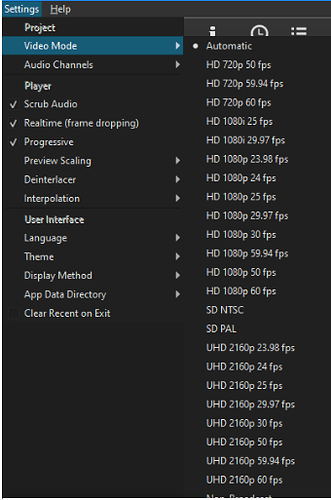Greetings,
Completely new to Shotcut. I’m trying to figure out how to take a single jpeg and “stretch” it (yep, I’m a newbie) to create a video the same length as an audio file I want to use. I can’t figure out either one, stretching the jpeg or combining it with the audio file.
Set a video mode.
Drag and drop the image file into the source viewer.
Ctrl + i to create a video track. Drag the image from the viewer to the video track.
Drag and drop the audio file into the source viewer.
Ctrl + u to create an audio track. Drag the audio from the viewer to the audio track.
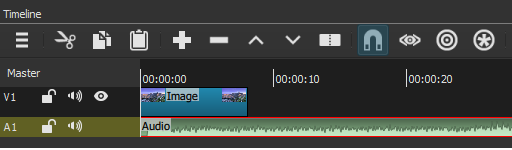
Grab the right edge of the image and stretch to match the length of the audio.
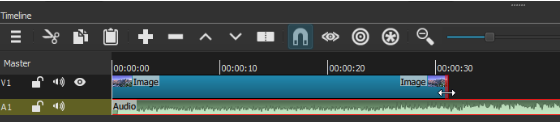
Edit and export.
3 Likes
This topic was automatically closed after 90 days. New replies are no longer allowed.