I’m considering downloading Shotcut so I don’t have to resort to pirating Vegas or Premiere, but I wasn’t sure about something I hadn’t seen mentioned. I read there’s OpenGL support, but is GL used for accelerating renders or something else? If not then is there any form of hardware acceleration at all?
Unfortunately there is no GPU supported export acceleration, only GPU supported viewing. (Helps to playback complicated filter/transition/track edits without lagging.) Sorry to say this will not be in the works for a while if not ever. Despite that we hope you’ll still give Shotcut a try 
Not a smart move at all.
Try Da Vinci Resolve 12.5 - It’s free and lets you optimize files for editing.
I’m using Shotcut version 17.04.02 and I can not find the GPU support option in the settings of shotcut 
Did the devs delete this option ?
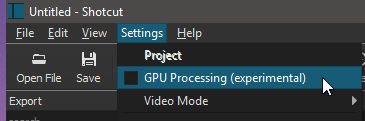
On Windows, you now need to change Settings > Display Method to OpenGL to use GPU processing. As of v17.03, Shotcut on Windows now defaults to DirectX as Display Method, which is incompatible with GPU Processing. (DirectX option seems to be a more compatible default for most systems.)
Even though the software doesn’t support GPU acceleration, I still found that a graphics card speeds up the rendering time for my videos.
I do have OpenGL installed with my NVIDIA graphics card which OpenGL is a requirement for a game I play. It is set to DirectX now. Is it better to use OpenGL for shotcut, using Experimental or not?