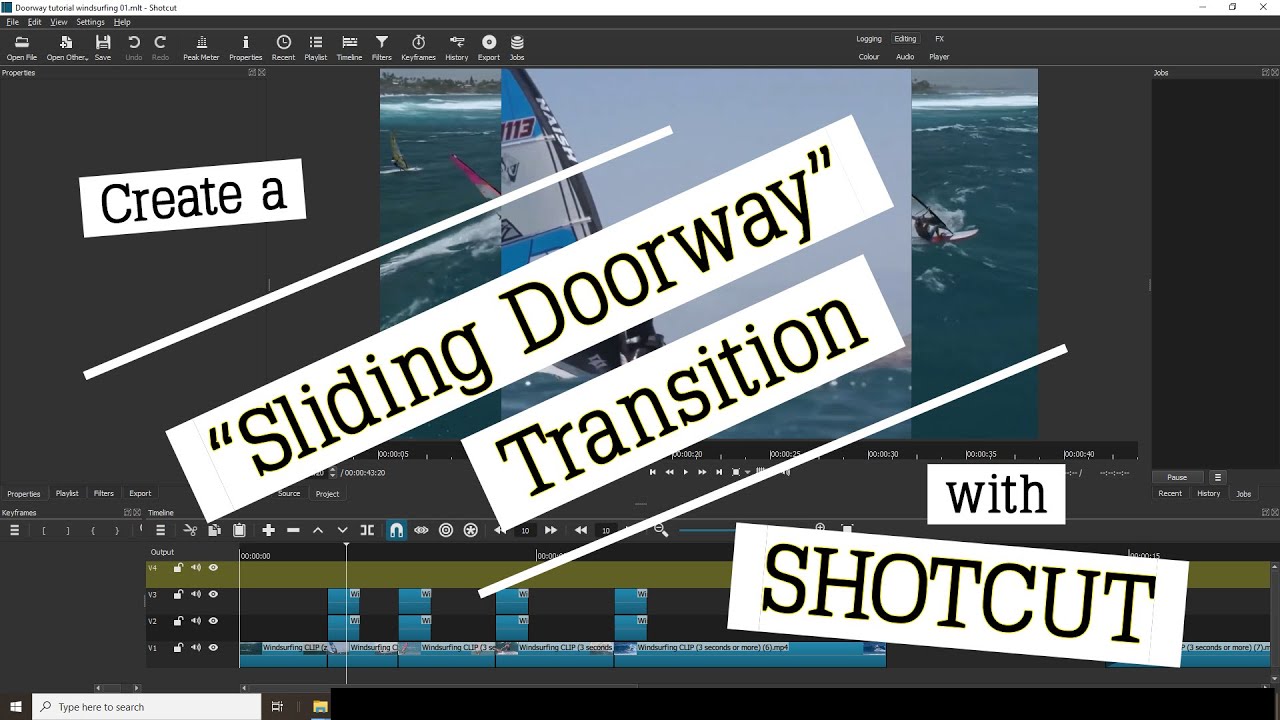Hi folks, just finished this new tutorial. My last one took 3 months - this was done in 2 days… must be getting better at them … ![]()
Nice one, jonray.  Just a want to give you a tip. You don’t need to actually drag the simple keyframes around. You can press the buttons { } that are right next to the zoom bar on the Keyframe timeline to snap the simple keyframes right where the playhead is. The { } are also the keyboard shortcuts for them.
Just a want to give you a tip. You don’t need to actually drag the simple keyframes around. You can press the buttons { } that are right next to the zoom bar on the Keyframe timeline to snap the simple keyframes right where the playhead is. The { } are also the keyboard shortcuts for them.
Another great tutorial that will get a lot of use!
Cool! I didn’t actually know that and I’m always glad to learn, so thanks @drm!! Can’t change the tutorial now though, but I may be able to mention that in a future one! ![]() :
: ![]()
Thanks @bentacular - between us we’re churning out a few tutorials right now  Keep them coming!
Keep them coming!
Nice tutorial, jonjray!
I love the doorway transition - but i even love it more as a 3d perspective effect: I've Compiled a Gallery of Shotcut Cinematic Transition Examples - Ongoing Updates
There is a way to do this in SC but to apply it many times in a projects seems too tedious for me. It should be possible to generate a preset and apply it with one click some day…
Sorry to be a misery after your creative hard work, but I think the standard vertical barn door transition can be used to do the same job. Set it to zero softness and invert the transition as required.
Hi @colinb - well yes, nearly … except that in the Barn Door preset (actually horizontal, not vertical) the opening clip does not slide outwards, like mine does (unless I’m doing it wrong).
It’s a very similar effect, though, so I’ll put a note about that in my YouTube description should users want a similar effect without the effort!! Thanks for pointing it out, I appreciate it.
Horizontal Barn Door Transition in Shotcut:
“My” Sliding Door transition:
If you tick “invert wipe” the preset slides outwards.
You are right, it should be “horizontal” not “vertical.” I convinced myself it was referring to the door edges rather than the direction of movement. Senility setting in here!
Thanks for the many ideas and videos like this that you have come up with.
Regards
LOL - I already have that!! ![]()
Thank you! I appreciate your comment!
And - I thought of another use case for my siding doorway effect Definitely can’t do this one with SC’s standard Barn Door transition: