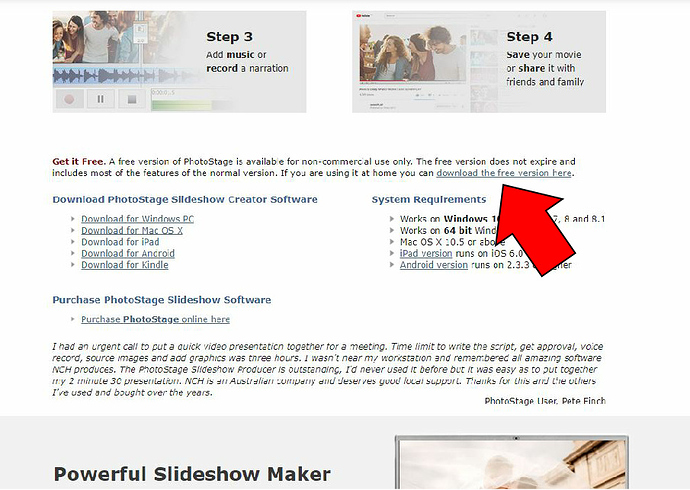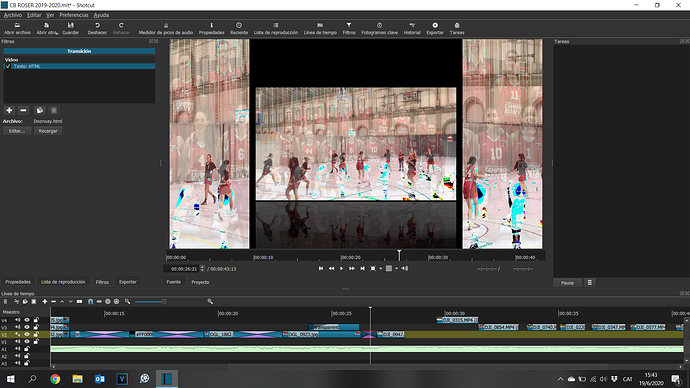I want to warn for the use of PhotoStage or any other product from NCH Software. NCH will spam your registry with countless “install on demands” for any likely or unlikely file-extension.
Yes, anything from NCH is very bad news, keep away at all costs.
Hi @vansloneker and @paul2,
Thanks for the warning about NHC, although I downloaded Photostage by using the “free version” option (it’s very hidden - right at bottom of the webpage) and all seems to be working OK. Unless something sinister’s happening in the background of Windows that I don’t know about …
Screenshot:
I made an extended german Tutorial for this idea.
thanks a lot for the video … helps more than millions of words …
Thank you! Hope it helps …
Buenas tardes,
@jonray ¿podrias explicar com hacer este efecto, es genial!!
Me instalé las 30ç6 transiciones, pero no se trabajar con ellas.
Gracias
Anie
These are the main GL-Transitions from my webpage at: http://elusien.co.uk/shotcut/gl-transitions/index.html thar suaron downloaded and ZIPPED.
Go to that webpage and download the 3 files: gl-transition-objects.js, gl-transitions.js and shaderkit.js and save them in the same directory/folder where the Unzipped (extracted) GL transitions are.
These are HTML:Text (Overlay HTML) filters and you need to tick the “Use webvfx javascript framework” box when you use them. See that webpage for more instructions.
Gracias @Elusien, voy a intentarlo.
Anie
De nada.
Buenas Tardes,
He usado las transiciones, concretamente la Doorway y cuando hace la transición, me pasa esto:
Luego ya se ve bien, pero en el momento del cambio…
¿Algiuén me podría decir que estoy haciendo mal?
Muchas gracias
Anie
@coolwanglu, Please be aware that these GL-Transitions rely on WebVfs and this was discontinued in Shotcut a few releases ago, when Dan upgraded to a later release of the Qt product used by Shotcut. The last version of Shotcut that supported this feature was Shotcut v20-07-11.
(NB it is possible to install multiple versions of SC on your computer.)
Hi @Elusien, thanks for the info!
Try scrolling the drop-down list upward to see Custom… using the mouse wheel or Up.
Drop-downs and menus in Filters, Keyframes, and Timeline are now embedded to fit inside the panel instead of being in a popup window that can cross over other UI blocks. This means when the list of items is large, it must be scrolled. When you click to open the drop-down, it automatically scrolls to the currently selected item, which is Bar Horizontal by default and thus hides Custom… I will make Custom… the second item in the list to make this a little better for the next version.
thanks I saw … this is why I removed the reply … but you are quick to reply kkk