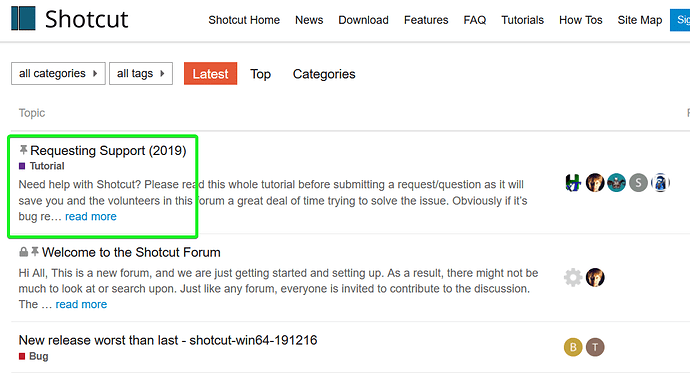Both of you have not posted enough information to help.
I have Windows 10, and I don’t have any problems with audio.
If you would like to find a solution, perhaps try reading the pinned support message at the top of the screen to learn what information is needed.