I found out after deploying the Body section of an included Preset
EDIT: Ah! There is a page in the Documentation:
I found out after deploying the Body section of an included Preset
EDIT: Ah! There is a page in the Documentation:
Yes.
Got it, just adding that I need to add the extension .txt, right?
Or Zip it ![]()
Just another clarification:
My original HTML from codepen was:
<div class="glitch-container">
<div class="glitch-text" data-text="GLITCH EFFECT">GLITCH EFFECT</div>
<div class="glitch-layers">
<div class="layer red"></div>
<div class="layer blue"></div>
To achieve a text field for user-text, I had to change line 2 to:
<div class="glitch-text" data-text="%1"></div>
(after trying several alternatives which didn’t work).
Interestingly, after putting “Shotcut Glitch” into the text filed and hitting “save”, the downloaded HTML file then became
<body style="margin: 0; background: transparent">
<div class="glitch-container">
<div class="glitch-text">
<p>Shotcut Glitch</p></div>
<div class="glitch-layers">
<div class="layer red"></div>
<div class="layer blue"></div>
</div>
</div>
… which didn’t work in Chrome when I double-clicked it… I just got a white background….presumably because “data-text” is missing.
However, the preset worked fine:

I think this generated HTML file is used to generate the image sequence (frame_0000.png, frame_0001.png etc…). And the image sequence is used to generate the AVI clip.
That folder containing that HTML file and all the PNGs seams to be temporary.. It gets deleted after quitting Shotcut, leaving only the AVI clip.
A-ha, makes sense now! Clever! I should have thought of that….
[EDIT] - yes, the folder disappeared on closing SC.
I made another template:
Digital Wave effect (Video) JR.zip (1.6 KB)
Original CodePen by Ashish Ranjan.
Observations: This is the original effect in Codepen:

This is the effect in Shotcut, with the text changed to “Shotcut wavy text”:
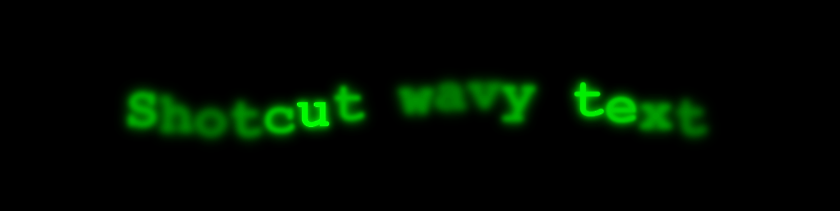
The effect is faster (as @musicalbox mentioned in an earlier post):
Also it seems to slow down at the end, and it comes out smaller.
On the whole though - it’s fabulous. This is ingenious! Big thanks to @shotcut or devising it!
Feel free to try out the preset, anyone!
NB After importing the AVI into SC, you need to put it on track V2, with a video or colour clip on V1, because it has transparency, and if it goes on V1 alone it will look like this:
(which is interesting because I din’t know AVIs supported transparency until now).
Looks nice Jon. ![]()
But maybe it would be preferable to share it in a separate post in the Resources category?
![]()
Good idea. I just wanted to test it a little further before I did that. I’ll load it up again and see if it works OK….
The animation cannot be recorded properly frame-by-frame because the web APIs lack that comprehensively. There is something called Web Animation API that does support it, but that requires one to code the animation a certain way, which is very limiting and does not work with the vast majority of things on codepen. So, this works like a low performance screen recorder. If you need something with higher frame rate and consistency you need to use a web browser and a screen recorder. However, then you must use a background color and chroma key, which is not nearly as good as true alpha and lacks translucency. So, this is a compromise. You can slow down the animation in Shotcut if you want and can even correct some of the timing with a time filter. Or, simply use the image option and you can do some other animation in Shotcut or even Glaxnimate can import images.
Yes, indeed, I think it’s great. It’s the nearest I think anywhere that any video editor can render HTML animations. Huge congratulations for providing this Dan! ![]()
![]()
I just posted the wavy text preset here:
I changed the text-size to 8Rem to make the text seem a good size for a 1080p video in Shotcut.
I tweaked it to remove the “blur”, by deleting this line of JS:
char.style.filter = `blur(${blur}px)`;
Here’s the “no blur” effect:

New preset:
Wavy text with no blur JR (VIDEO).zip (1.5 KB)
I’ll upload it to my resources post.
I have some basic understanding problems.
What am I doing wrong - this manual copy paste like shown in the picture does not work:
Hi
Sorry, it’s me again ![]() I don’t have the folder “
I don’t have the folder “ScrollAreaWidgetContents" in the folder presets… Can I just create that folder to copy the txt in it?
(MacBook M4 pro)
This is included with version 25.12 where the folder named also changed. See the release notes on the web site.
Ah okay, thank you very much.