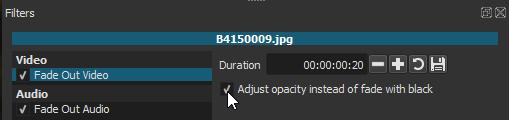Hey there new to the forums, and Shotcut I guess…
Been using it for a few weeks now and have made about 7 episode for YouTube…but I want to up my game so I’m hoping you all can help.
Here’s my current process, I record gameplay footage on my elgato and my audio on audacity.
I then import both files to Shotcut and start by dragging the video to timeline, then adding the audio file on a new audio track under it. I sync up the two clips and cut away the beginning. I then proceed to find the areas I don’t like on the timeline cut them out on both clips ripple delete the spaces. I then go back to the first video clip and add a fade in/out filter (and a few others) then copy and paste to the rest of the cut sections.
Now I would like to add real transitions instead of the fade in and out, by dragging the clips over one another but when I do this I can never get the audio clip to sync up again. What am I doing wrong? Is there a better workflow I could be using?
Am I making any sense?? Please help!!
There’s no way to link tracks yet,
Maybe before you think about transitions you could render out the file to a lossless format [or a edit friendly format like DNxHD] which would link the audio and video streams. Then you can import the rendered file and then slice and add the transitions,
Just adds time for the preliminary render.
As @Steve_Ledger already stated, there is no way to link tracks yet.
What I’ve done to get around this is render the raw video with the audio the way I want it, then cut/edit/transition so you’ll have no audio/sync issues.
Which seems to be exactly what I suggested in less words 
Great minds?
Thanks for the fast responses! I literally had this thought as I was typing that msg but thought I’d almost be to easy…bring a newbie what should I render the file as to link the video and audio? Would this DNxHD be easier to work with than others? Iv only rendered to .mp4…
So the way I edit straight on the timeline is OK? I can’t see a way of chopping in the preview window and moving clips that way.
Thanks again for the answers, I usually shy away from forums as I always seems to get the “there’s google and a search bar for a reason” answers
.
Seems like the people here really care about sharing knowledge
So I tested at first it would t export…but I realized I chose the wrong dhxhd settings…cuz I’m a newb…once I click the right setting which saved the two files as a .mov it exported fine (is .mov OK) the I reloaded that file into Shotcut made the cut I wanted and overlapped the footage. This took a couple tries to getting the timing right still, but once I got it it seems to work fine. My only complaint is the speed of the wipe…any ideas on that front?
Now that I re-read what you had typed, yes it’s the same, I got lost with the lossless format. I’m that noob that rendered twice with 80% quality, lol. Although I only did this once and learned more about OBS and didn’t need to do this.
Although I only did this once and learned more about OBS and didn’t need to do this.
So extreme newbie talking here. Not sure if I see the problem? But the way I would attempt to do this is put the Game-play footage on the timeline and do cuts and add transitions. Then add the new audio track to it. Then adjust the duration of the transitions to sync the files? As a extreme newbie I take it that Transitions are adjustable? But maybe as a extreme newbie I just don’t know anything yet. But that the way I would try to do it.
Maybe it’s worth testing your theory before you post, that way you’d be less of an extreme newbie, right? 
The only transitions I am familiar with was from about ten years ago in windows movie maker. If my feeble memory remembers correctly these were little video files that could be placed between other files maybe pictures? I think I remember that one could adjust the duration of the transitions, but that may not be the same type of transitions that you guys are talking about as I think I caught on that you are dragging one clip onto another clip to produce a transition.
Maybe it’s worth testing your theory before you post, that way you’d be less of an extreme newbie, right?  What a novel ideal! but then you would have to wait for me to
What a novel ideal! but then you would have to wait for me to
- Find/learn how to make game-footage file
- Learn to cut said footage
- Find audio file, and add it.
- Test to see if I can sync it, and see if the sync stays in the final output. Some of this I know how to do now, some I would have to learn
Did a quick test of making a Transition by the dragging method. Learned that once you let go of mouse button the transition becomes frozen in duration and one can no longer adjust it. So no readjusting, but one could remove it and try again. I also tested the fade in and fade out filters, they do a fade to black, and a fade from black, but they do not shorten the overall timeline, so the second audio file would stay in sync. The transition fade shortens the overall timeline, so the second audio file gets out of sync. I’ll have to continue testing later To see if a second audio file can make a transition or not. If it can be done and the duration’s stay the same then the files should stay in sync. more messy, but you may get away with rendering the files only once. Not sure it would be worth it.
Fading with opacity is generally the best visual result. This can be checked in the filter properties.
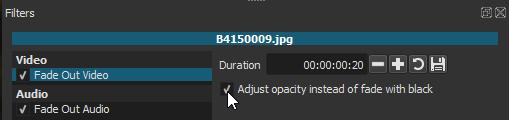
OK so here’s the new work flow Iv developed.
I import game footage and audio onto timeline.
I then sync the two up and then chop away the beginning sync footage and ripple delete to the beginning. I proceed to edit like I normally would chopping out the bits I don’t want leaving a few extra seconds on each clip I want and ripple deleting. This is done to both audio and video simultaneously. Once I’m happy with the edit I’ll apply gain and color filters respectively. I then export using the LOSSLESS/H.264 setting adjusting resolution if needed. This exports a 20min edit into a 20gb+ mp4.
That then gets opened in a new project where I then find all my cuts, recut them, play with dragging over the cross fade(length of purple hatch area determines speed BTW). Once I’m happy with all transitions I’ll apply a fade in/out to first and last clips respectively. Then I can add new tracks which contain bg music watermark etc. Then using the YOUTUBE preset and adjusting as needed that same video renders out to less then 500mb. Little more effort but I’m happy with it for now!
Thanks a ton everyone!
Anyone know of future plans to be able to link tracks?

 What a novel ideal! but then you would have to wait for me to
What a novel ideal! but then you would have to wait for me to