Don’t know why but when I try to combine two video’s I’ve made they won’t actually add on to each other. How do I make it so when I made a video I can add other videos on to it?
Going to need a bit more information. List the steps that you’re doing.
But if you have already saved two project files (mlt), you can open both up in a new project via this method:
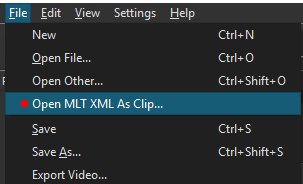
If you want to have two videos follow one another in your end result like this:
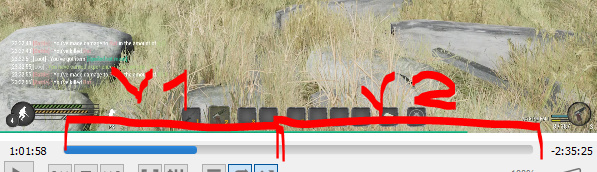
then you need to import one video, drag it to the timeline, then import the other video and drag it to the timeline on the right side of the first video. Basic video editing is explained in this video for example: https://youtu.be/pXdgg3mGpec
If you want to have one video on top of another video like this:

then this tutorial is what you want: https://www.youtube.com/watch?v=fL4yjMVZlfg
thankyou so much!!
This topic was automatically closed after 90 days. New replies are no longer allowed.