Dear all,
I tried to find a solution alone but it’s not working.
I don’t know if it comes from VLC or SC (but I suspect more VLC)
When I export in .mp4, everything seems to work (100%) but when I try to open exported .mp4 video on VLC it doesn’t work really nice : I just hear sound and see a black screen instead of video.
WMP don’t want to read it.
I don’t remember to have change anything on export codec parameters since my last export but I find this problem with all my last videos exported.
So I try to open other .mp4 video files from other sources, other years, some from smartphones, some from camera, some from other softwares and some from ShotCut.
Some of them work and some others no…
At first, I imagine that it was a problem with VLC codecs and find and try every tips from internet and forums but no change. VLC still read sound but no video picture, just black…
Is someone already encountered this problem or I’m the only one?
I think it come from VLC because some videos .mp4 from smartphones don’t work too
But other previous videos exported from Pinnacle Studio 14 some years before in .mp4 work…
I tried all I can, all what is in my ability and know, I’m really blocked…
I understand nothing about what’s happen…(PS: sorry for my english if it is not easily understandable)
I hope that you understand my problem and you know how to resolve it.
What export preset are you using?
Did you change anything in Advanced? If so, what did you change?
Have you tried using Default without changing any other settings?
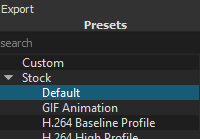
If you think it’s the fault of VLC directly, they do have a support forum.
Hi,
Problem resolved. It came from VLC last update. It seems that there is some issues like this one on Windows vista. I uploaded an old version of VLC (before n°3.xxx) and everything works good now. Thank you for your help.
This topic was automatically closed after 90 days. New replies are no longer allowed.