Directshow was removed a few releases ago.
Windows 10
Open other Audio Video Device.
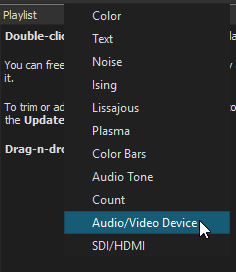
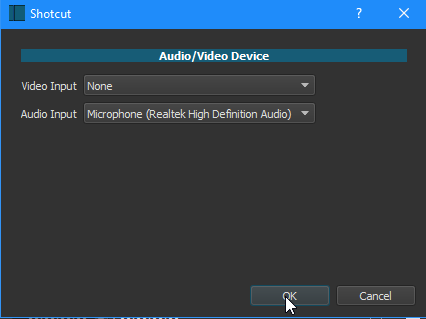
At this screen press OK
Select the export tab. Select one of the audio presets.
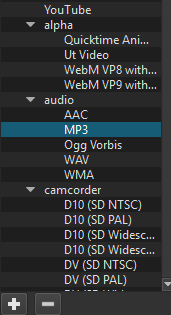
Click capture file.
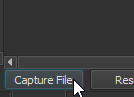
At the file save dialogue, give the file a name click save.
Start talking. Once done press stop capture.