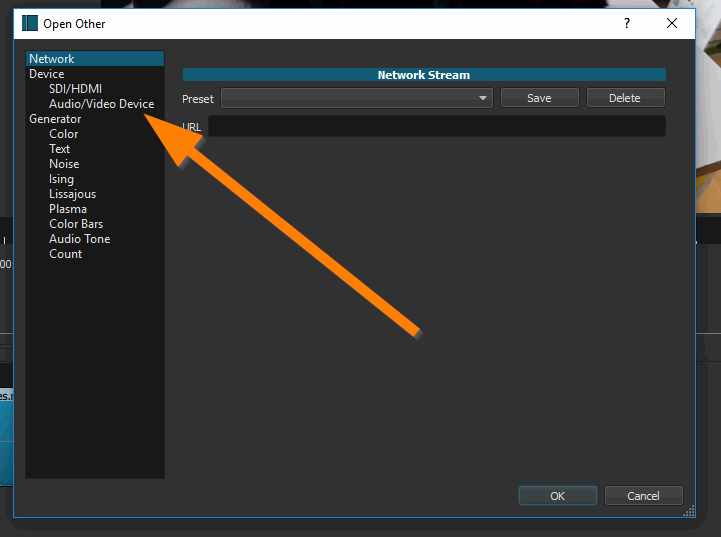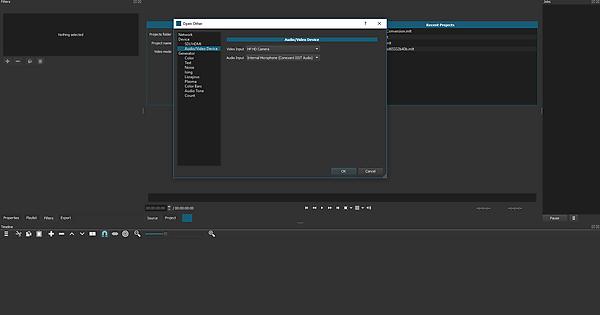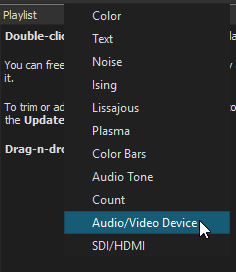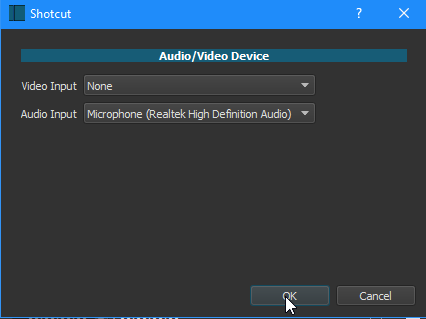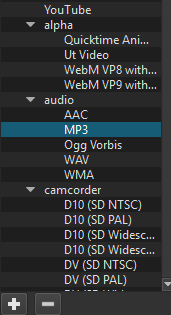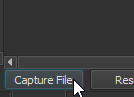I want to do some voice over so I follow the Youtube tuto here: https://www.youtube.com/watch?v=lGxOGwNWF7U
But my problem is that I don’t see DirectShow item in “Open Other” menu under Device and I use Windows 10 ???
Screenshot of what I see:
And what I should see: https://i.imgur.com/CKs88PR.png
GordC
2
Your arrow is still pointing at the correct location, select “Audio/Video Device” in place of “DirectShow”
Thanks I tried but I must have do something wrong since it was not working but I will try again.
Do you know technically why directshow don,t appear ?
Is it related to Windows 10 ?
GordC
4
The name was changed in Audacity.
No, it’s not related to Windows 10.
Here’s what I’m showing in Shotcut 19.02.28, running Windows 10
sauron
5
Directshow was removed a few releases ago.
Windows 10
Open other Audio Video Device.
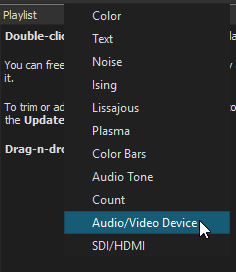
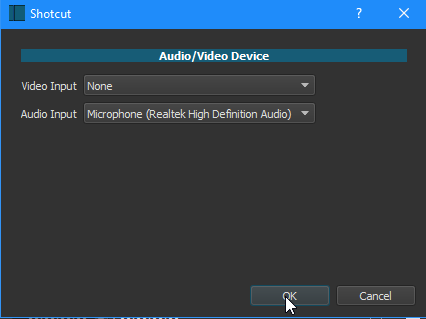
At this screen press OK
Select the export tab. Select one of the audio presets.
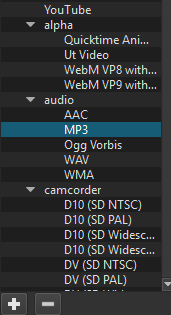
Click capture file.
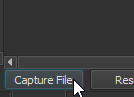
At the file save dialogue, give the file a name click save.
Start talking. Once done press stop capture.
Thanks a lot everybody for the clear explanation ! 
system
Closed
7
This topic was automatically closed after 90 days. New replies are no longer allowed.