I need to use MKV file in which subtitles are embedded and has 2 audio sources. In output I need audio of 1 source with subtitles that is embedded with MKV input file. is there anyway to do this, I have searched all the forum and google it everywhere but wasn’t able to find a solution. Is this possible to do in Shotcut?
You can switch audio sources and video sources if your container has more than one video or audio source. Use the properties panel then select the audio tab and switch between different audio sources, or use the video tab to select different video streams.
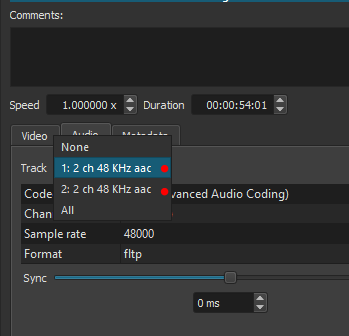
AFAIK you cannot switch between subtitles. Subtitles are only displayed and rendered if they are hard subtitles. Soft subtitles do not display.
1 Like
No, Shotcut does not support subtitles as a timed text stream yet.
This topic was automatically closed after 90 days. New replies are no longer allowed.