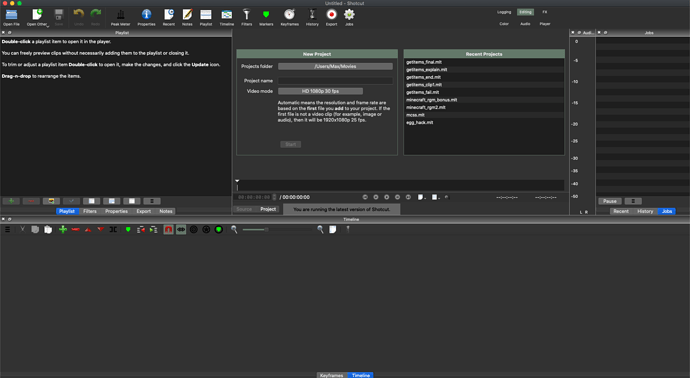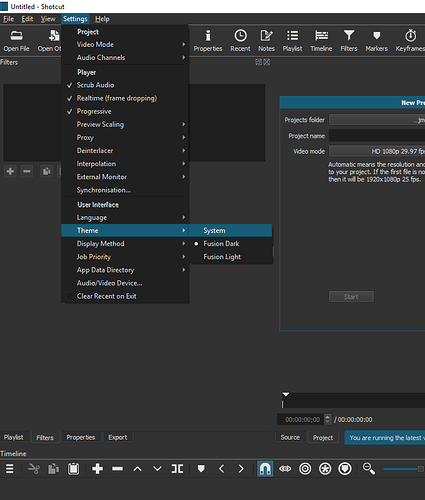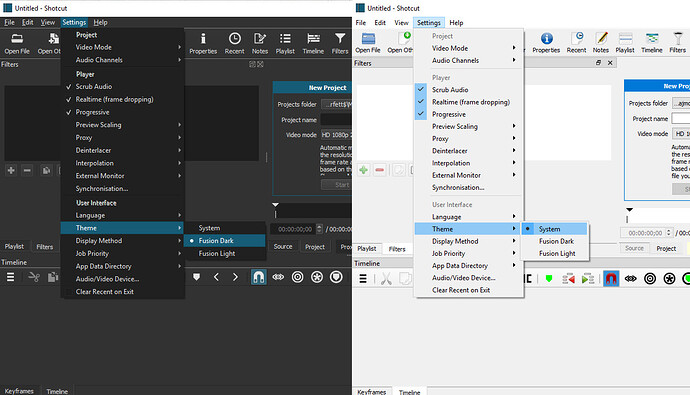Before I update it, it looks like thishttps://www.ghacks.net/2020/01/20/shotcut-is-an-open-source-video-editor-for-windows-linux-and-macos/
But when I updated to latest version, I got this
All the icons changed to 3D, so weird!
I’m using macOS 10.15.7
Andy_M
July 12, 2022, 7:10am
2
Have you changed the Settings - Theme from system to fusion? That changes it for me (Win10). Personal choice I suppose.
That works for me!
Ar_D
July 12, 2022, 10:01am
4
Where did you get it from?
Andy_M
July 12, 2022, 10:14am
5
My version (22.06.23) was direct from here . I’m not sure where @s109038 downloaded from.
Yes, I downloaded from shotcut.org .
Ar_D
July 12, 2022, 12:35pm
7
It looks like a wierd bug which combines the icon of fusion white whith the background colour of fusion dark.
Do you have any steps how you installed it?
I just open the .dmg file and install.
It is not really a bug. The system theme on macOS is picking up the macOS system dark palette. It does not do that on Windows due to the platform architectural differences.
1 Like
system
October 10, 2022, 3:44am
11
This topic was automatically closed after 89 days. New replies are no longer allowed.