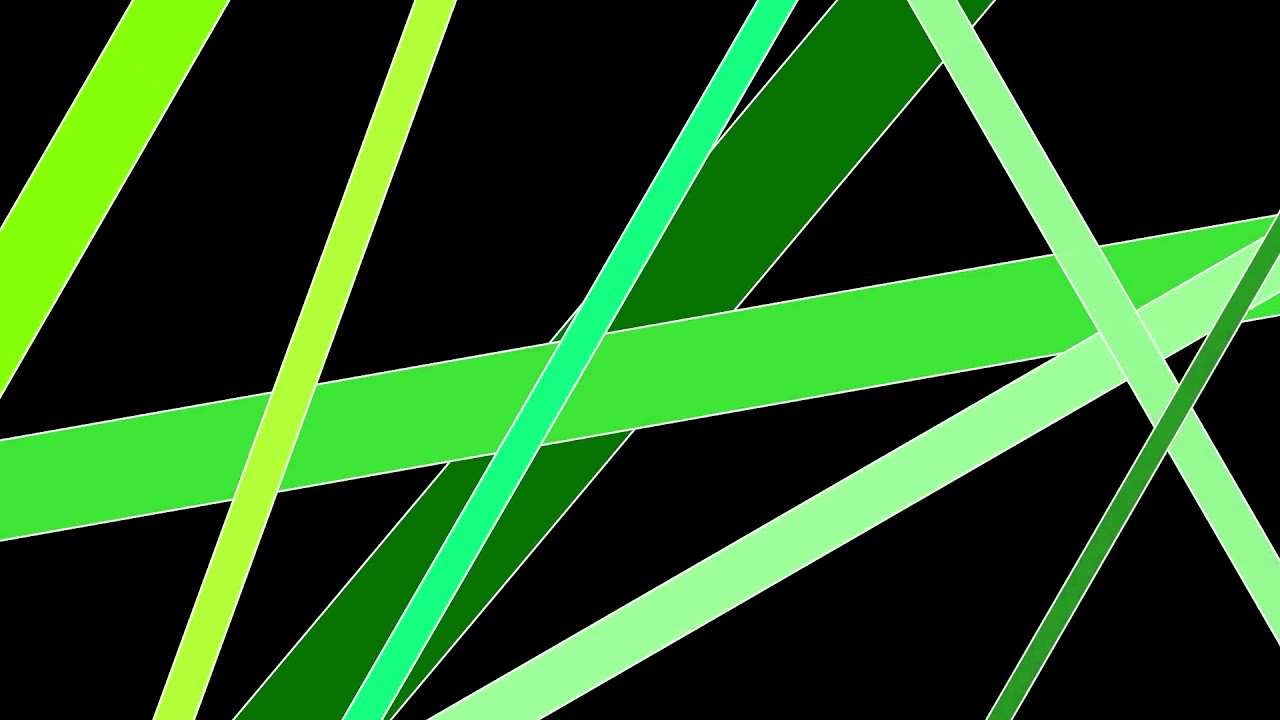Here’s a short, FUN demo video featuring a short compilation of clips using an overlay colour transition newly-designed by me using HTML/Webvfx in Notepad++ and applied to the video in Shotcut version 20.06 using the “Text:HTML” filter.
The “Text:HTML” filter will be discontinued in Shotcut versions after 20.06 so, because there’s no transparency (or degrees of transparency) in the HTML code, I was able to make a “greenscreen” mp4 video of the transition which can be used in ANY future or past version of Shotcut (or any video editor actually).
The “greenscreen” mp4 video is here:
Feel free to download it from Youtube if you would like to. Alternatively it can be downloaded directly from my Google Drive here:
Note - the “greenscreen” video actually has a BLACK background, not a green background! This is because if it had a green background, the green coloured stripes would become transparent when they are chroma-keyed.
Regular forum members will already know how to apply the greenscreen video, but here are the detailed instructions which I wrote on the Youtube description, for the general public:
The “greenscreen” video (GSV) features the same “Criss-cross” design in all four colours (blue, pink, red and green) in one clip.
Instructions for adding it to your video, after downloading it:
-
Place your main video on track V1.
-
Create another track (V2) and import the GSV onto it, above your main video.
-
Apply a “Chromakey:Simple” filter to the GSV clip and use the eye-dropper to select the black background colour, which will make it transparent.
-
Split the GSV into four different segmnts, each one featuring one colour scheme (blue, pink, red and green) (or just the colour you require) using the “S” keyboard shortcut.
-
You may have to tweak the “distance” slider in the “Chromakey:simple” filter, especially for the blue colour, to make sure none of the coloured stripes turn transparent or semi-transparent).
-
Position the GSV clip(s) exactly at the point where you require the transition(s). (Note: there’s a point in the GSV where the screen is completely covered in coloured stripes. This should be positioned exactly above the cut from scene to scene in your main video).
Alternatively, the HTML files are available here:
https://drive.google.com/drive/folders/1kInwYeQmT1cQCwSpfehjATCKE21lE7oy?usp=sharing
Apply the HTML files to a transparent clip on V2 using the Text:HTML filter (not available in Shotcut after version 20.06).
Pros and cons of HTML v. Greenscreen:
GREENSCREEN
PROS: Quick and easy to add to a video. Can be used in different screen resolutions.
CONS: Can’t be edited (except you can speed up/slow down via “properties”). Also may be below 100% quality (especially the border lines of the stripes).
HTML
PROS: Completely editable (if you have some basic HTML/CSS kowledge). Change colours, timings, width of stripes, etc… Also 100% picture quality.
CONS: May be daunting for those not familiar with applying HTML files in Shotcut (although it’s not hard to do). Also HTML feature will not be possible in versions of Shotcut after 20.06 (June 2020). Also, NO SOUND applied to the HTML file. You have to add that separately on an audio track. I’ve included the WHOOSH sound in the download folder.
PS almost forgot - the last 4 transitions are actually examples of my colour overlay BARN DOOR transitions I made a while ago…