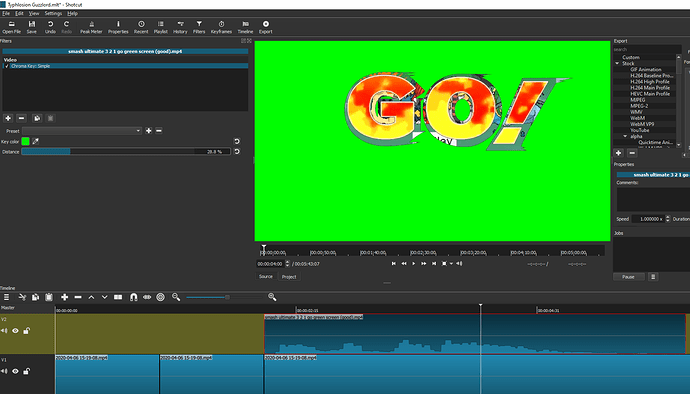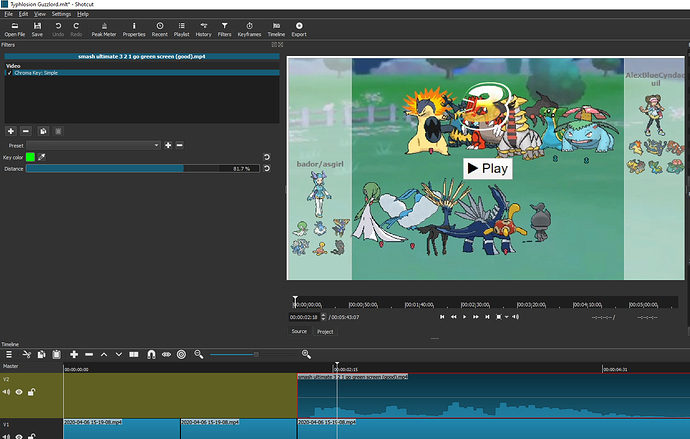I need some help! I have used Shotcut to edit videos here and there and need to add a green screen to a video. I made sure to have two videos (one for the background and one for the greenscreen), added the chromakey simple filter but it doesn’t work. Can someone help me?
You need to click the eye dropper tool next to Key color and click on the green area. You can simply trust that the green it shows is the same green.
You may also have have to increase/decrease the “distance” parameter.
When I adjust the distance it removes a bit of the video with the chromakey. Is there a fix for that? also, thank you for the advice!
The difference parameter determines the “tolerance” of the effect, i.e. those colours on the screen that are chromatically different by a certain percentage from the Chroma Key value. Very low percentages (as you originally saw) will only target a small range of green. A larger percentage will target a much greater range in shades of green. Unfortunately you have some green in your video that is not part of the “green screen” but wich is within this range, so it is being removed.
You may be able to sort the problem by applying the chroma key filter several times, each time with a different of shade of green for the key and using a small value for the distance parameter. This way you may avoid using the shade of green in the video that you do not want “erasing”. Hopefully someone else may have a better idea.
For some reason my problem solved itself! I started a new project and the green screen worked properly! I think it might have something to do with the rotate and scale filter I had on the project. Thank you for the help though!
You’re welcome. I’m glad that the problem is sorted in your new project. Did you try moving the Chroma-Key filter in front of the Rotate & Scale filter on the old project to see if it was sorted on that one too?
This topic was automatically closed after 90 days. New replies are no longer allowed.