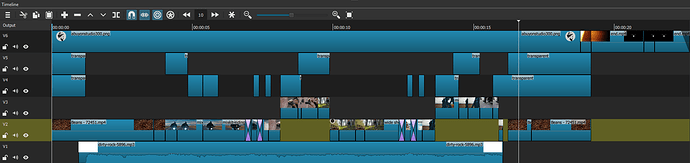First try Intro using Shotcut Video Effect. Inspired by Peter McKinnon. Video clip from Pexels, Pixabay and Mixit. Photo from Pexels and music from Pixabay.
The whole video was nice, no complaints here.
But a question, how did you make the glitch transition between clips?
Thank you, sir. About the glitch transition, let’s say we split 10 frames at the end of the first clip and another 10 frames at the start of the second clip. Then, for the first clip, we add a glitch effect to the filter and copy / paste to the second clip. I just used the default setting for the glitch. Hope you understand my explanation and writing. I am not a native English speaker.
Just wow…beautiful work. Love the entire video from start to finish. Great Job 

This has inspired me to keep pushing and getting better with this program. I’d love to see the timeline just to study everything my eyes just saw lol So many of these effects I have to get MUCH better at…Thanks for sharing this
Thank you very much, sir. It makes my day to hear that.
Here is my timeline for the intro —
I just created my YouTube channel — abuyon studio. Hope you like my other videos too and do subscribe to my channel 

I can understand your English.
No problem if you are not a native English speakers, I am also not a native English speakers.
Alright, then. Hope you can make the glitch transition like my intro 

Some children have hired me to edit there school project video, I will do the transition in that video.
Hope there teacher is modern enough… (to understand how cool is the transition)
Nice. You can also use speed ramp to show them how wonderful the transition is like one of the videos on my Youtube channel — speed ramp 
Thats awesome man thanks for sharing I just subscribed to your YouTube and will definitely be checking out your work for now on 
Thank you very much, sir. That’s very kind of you. I appreciate that. 

I will love to try to recreate the video, do have the links to the files with you?
A very dynamic and professional looking video. Well done.
Thank you very much, sir. I appreciate you saying that 

No, I don’t have the link.
Fantastic dynamic slick editing, @abuyon . Your first video? Awesome!You put a lot of work into that 20 seconds and it paid off!!  I also checked out Peter Mckinnon’s YT channel. Inspiring guy!
I also checked out Peter Mckinnon’s YT channel. Inspiring guy!
Thank you very much, sir. Really appreciate the comment. I just learned video editing using Shortcut a few weeks ago. That’s not my first video, but my first intro. That 20 second is the result of my other 7 videos, which I put them on my Youtube channel. Hope you like my other videos too and feel free to subscribe to my channel — abuyon studio