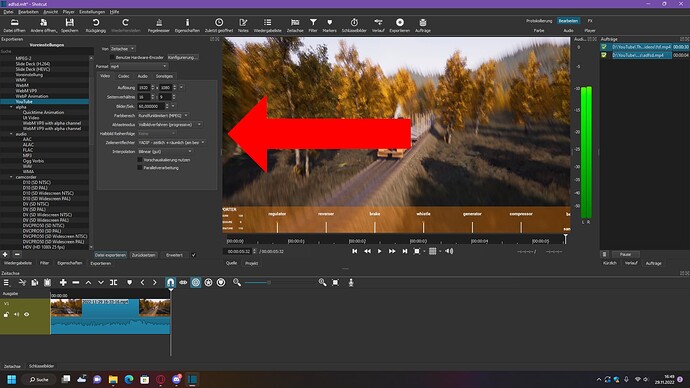Windows 11
What is your Shotcut version (see Help > About Shotcut)? Is it 32-bit?
When I export a Video on shotcut, the quality massivly decreases, even with the right settings.
After exporting, the video is either really bad or you cannot even see he video, you only hear sound.
I have used shotcut for years now and never encoutered this problem before
Please Help me
brian
November 30, 2022, 1:47am
2
Can you show the codec dab in your export panel? Maybe you need to increase the quality or bitrate parameters.
1 Like
shotcut
November 30, 2022, 1:51am
3
Moving forest footage is inherently difficult to compress.
The thing is, when I turn the quality from 55% to higher the video only shows the sound
This is a test video, I also tried exporting other videos
brian
December 1, 2022, 2:22am
6
Maybe it is a problem with your player. If you export a video at 70% quality, can you open that new file in Shotcut to play it?
Yes, I tried, and there is something wrong. My video player is broken, but I don’t know what to do now
Play it in Shotcut to see whether the video appears there.
Other than shotcut player, try downloading an alternative. There is VLC, smplayer, and mpc (for Windows) to name a few. All are standalone and it’s always good to have more than one anyway.
system
February 27, 2023, 5:25pm
10
This topic was automatically closed after 89 days. New replies are no longer allowed.